MENU
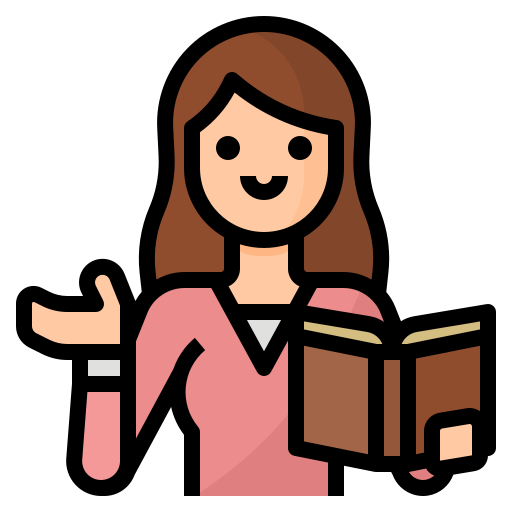 FOR TEACHERS
FOR TEACHERS- 1. Create Account
- 2. Create Class
- 3. Create and assign lessons
- 4. View Result
- SCHOOL INFORMATION
 FOR STUDENTS
FOR STUDENTS
Join Class
If you already have an account on TypingTOP, you can manually join your class or update your active class by following the steps below.
Step 1:Go tohttps://typingtop.com/loginand sign in. If you have not created an account, please refer to theCreate Accountarticle.
Step 2:After logging in, in theHome page, clickJoin classin Learn how to type section.
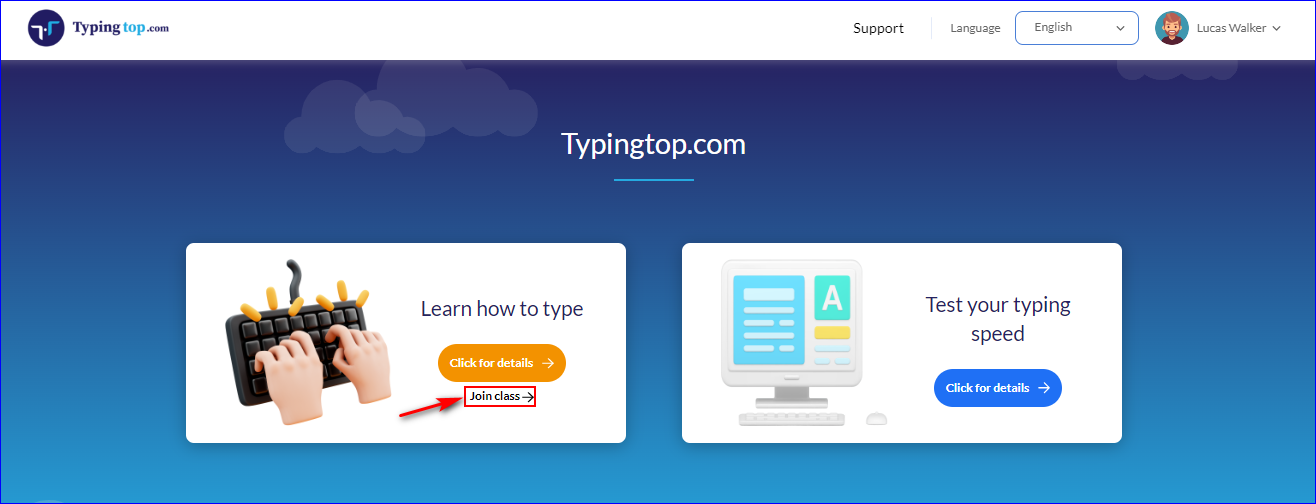
Step 3:After the class selection panel is displayed, enter theClass Codereceived from the teacher and select his/her class.
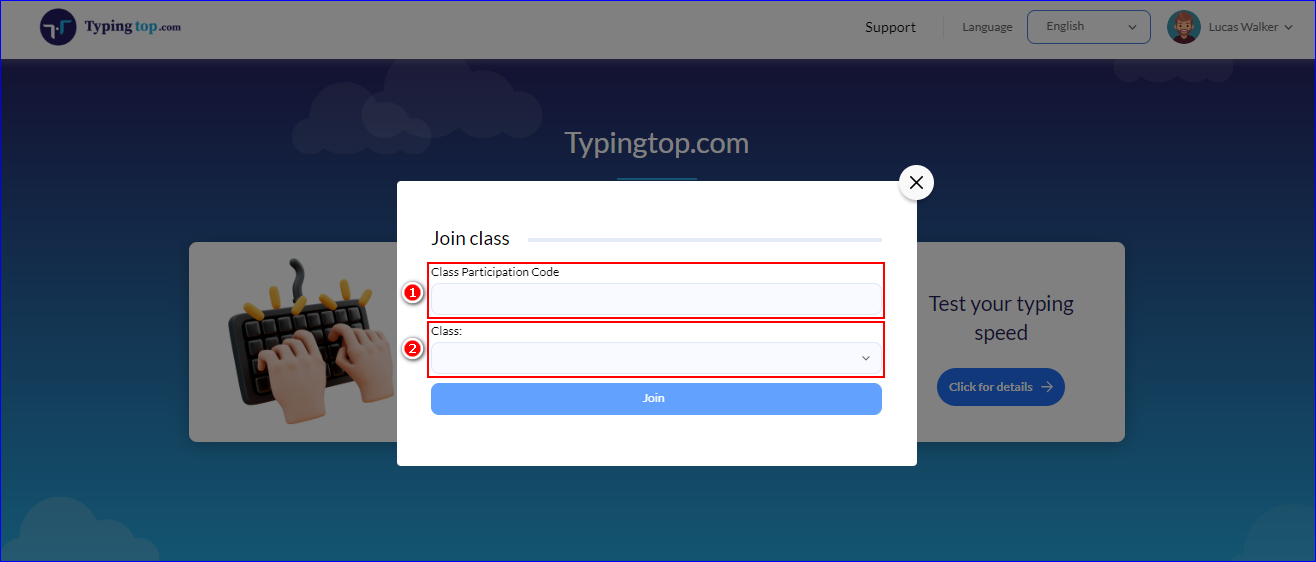
Step 4:ClickJoinonce the class is selected.
For example: I enter the Class Code as “jennifer” and choose class 3A1 - Ms. Jennifer. After that, I click Join.
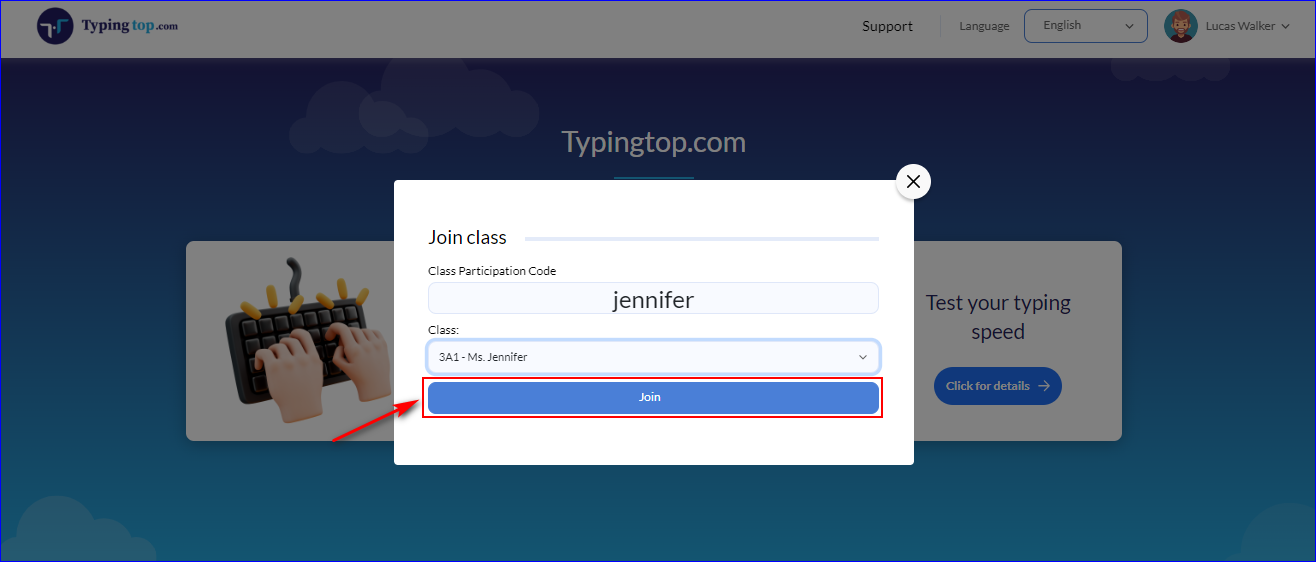
Above is how students can join in classes or update their classes. Now students can start10-finger typing practice.