MENU
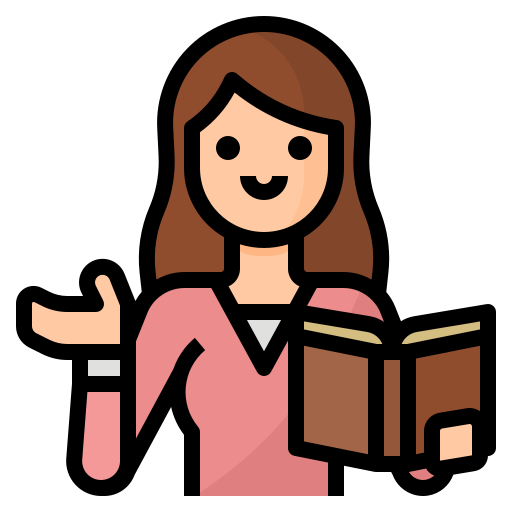 FOR TEACHERS
FOR TEACHERS- 1. Create Account
- 2. Create Class
- 3. Create and assign lessons
- 4. View Result
- SCHOOL INFORMATION
 FOR STUDENTS
FOR STUDENTS
Do Assignment
In order to access the assignments of teachers, students need to follow these steps.
Step 1:Click on the assignment link received from the teacher. If there is no link to do the work, please ask the teacher again.
Step 2:Enter these following information.
- Full name:Full name of the student.
For example: The student's full name is “Kyles Walker”.
- Class:The physical class the student is attending.
For example, the student's class is “3A1”.
- Password:The password to open the file received from the teacher.
Note:
- If there is no passcode or the passcode is incorrect, please ask the teacher again.
- It would be better to retype the passcode than copy then paste it.
- Select test:Select the typing test that needs to be taken at the request of the teacher.
Example: The teacher asked students to finish typing test “Lesson 1: J, F, and Space”.
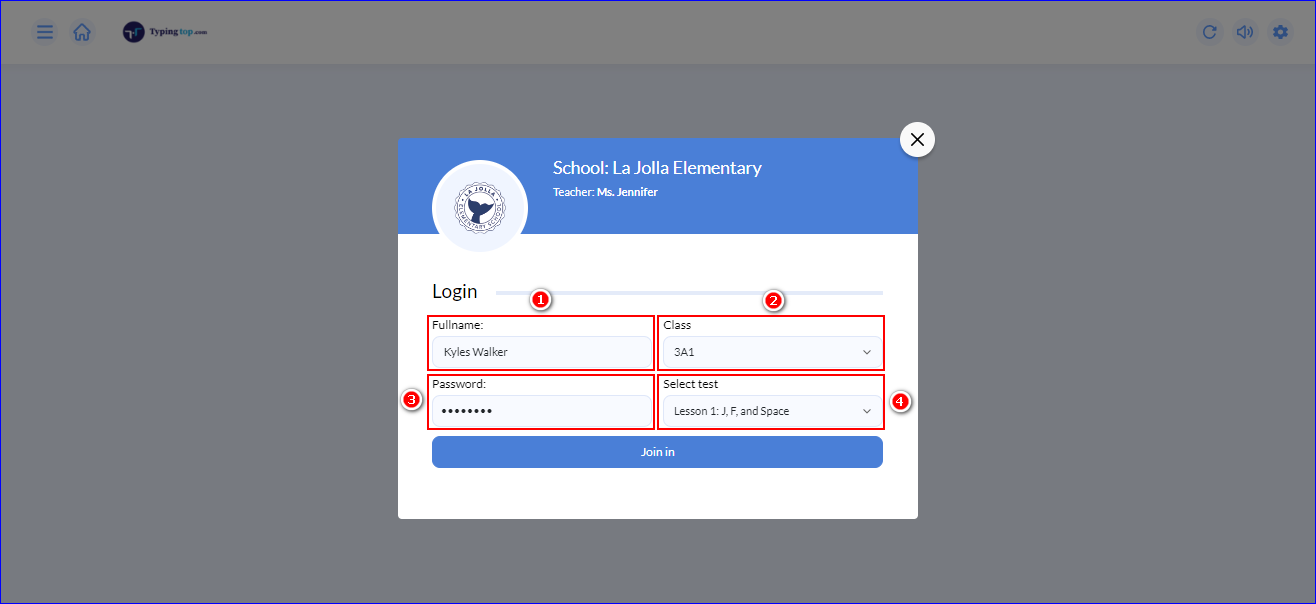
Step 3:After entering the required information, clickJoin in.
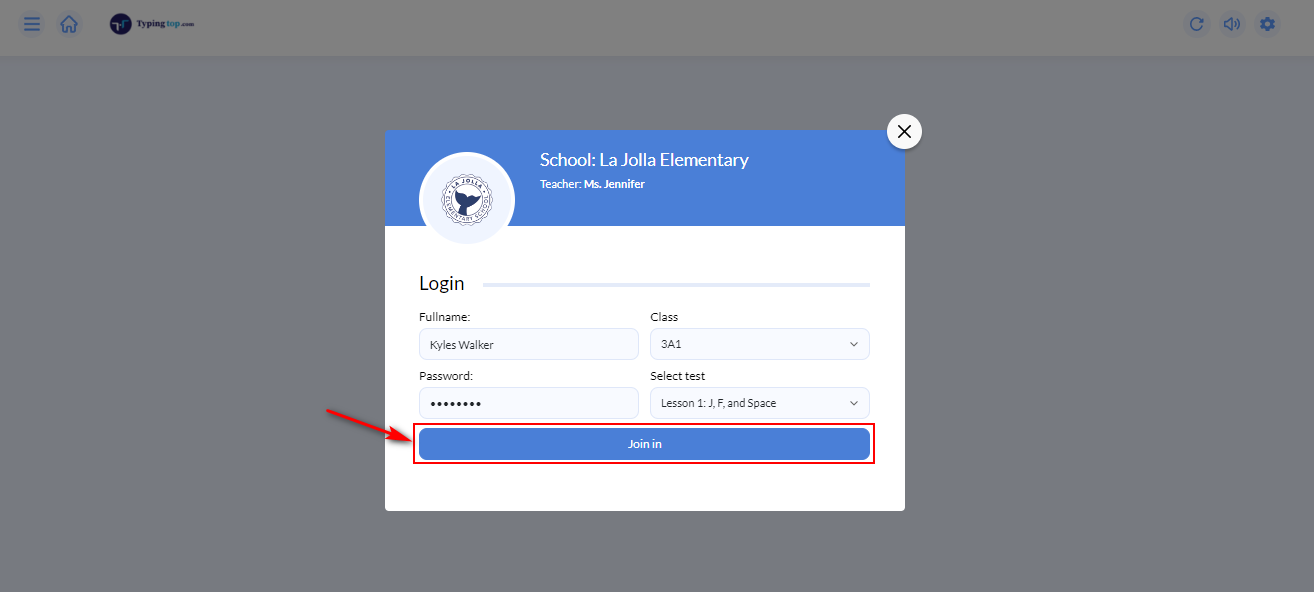
Step 4:Once clicking Join, there would be an account creation panel pop up on the screen if the student has not had an account yet. Students need to enter these required information to create an account:
- Username:This is the student's username.
Rule for a username:
- User name must contain only letters, numbers, and underscores (_).
- The length is between 6 and 14 characters.
Example: I set my login name as "kyleswalker"
- Password:Account login password.
Password requirements: password should be at least 6 to 14 characters long.
- Re-password:Confirm the password (re-password must match the password above).
- Email:The student's email.
For example: the valid email is "[email protected]".
Once completing entering the information, clickCreate account.
Note:Students can skip step 4 if they already have an account, or turn off the account creation panel if there is no need.
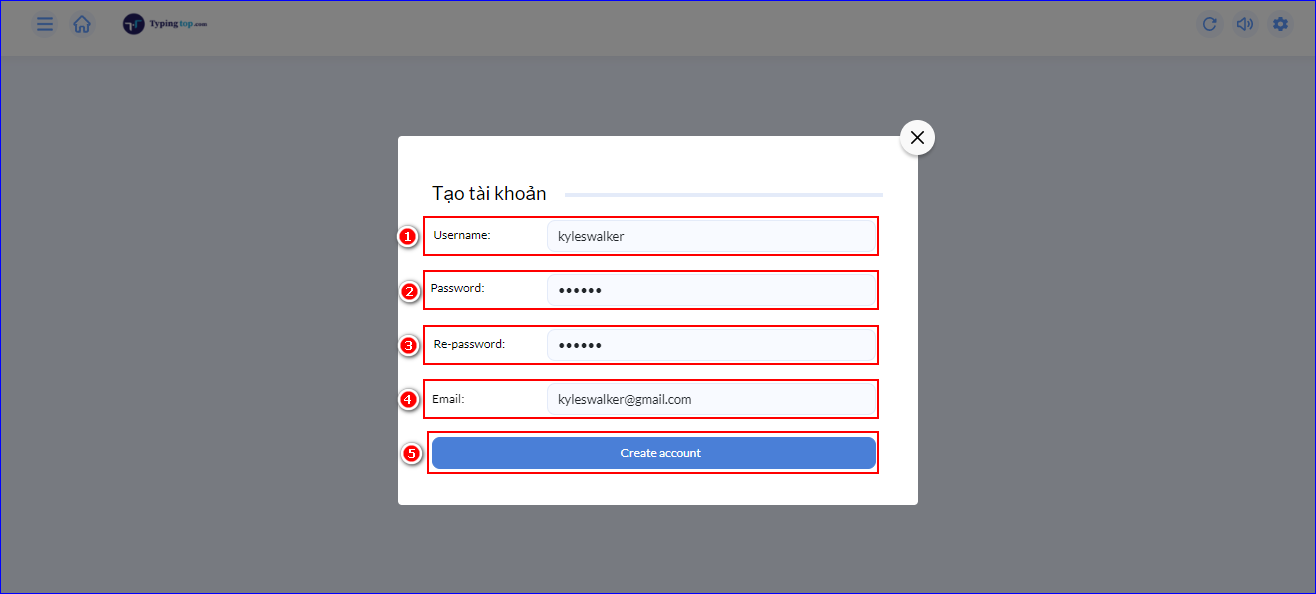
When it is done, the screen will display the typing practice to be typed. Students need to finish the typing practice under the time limit, if any, set up by the teacher (usually 60 seconds).
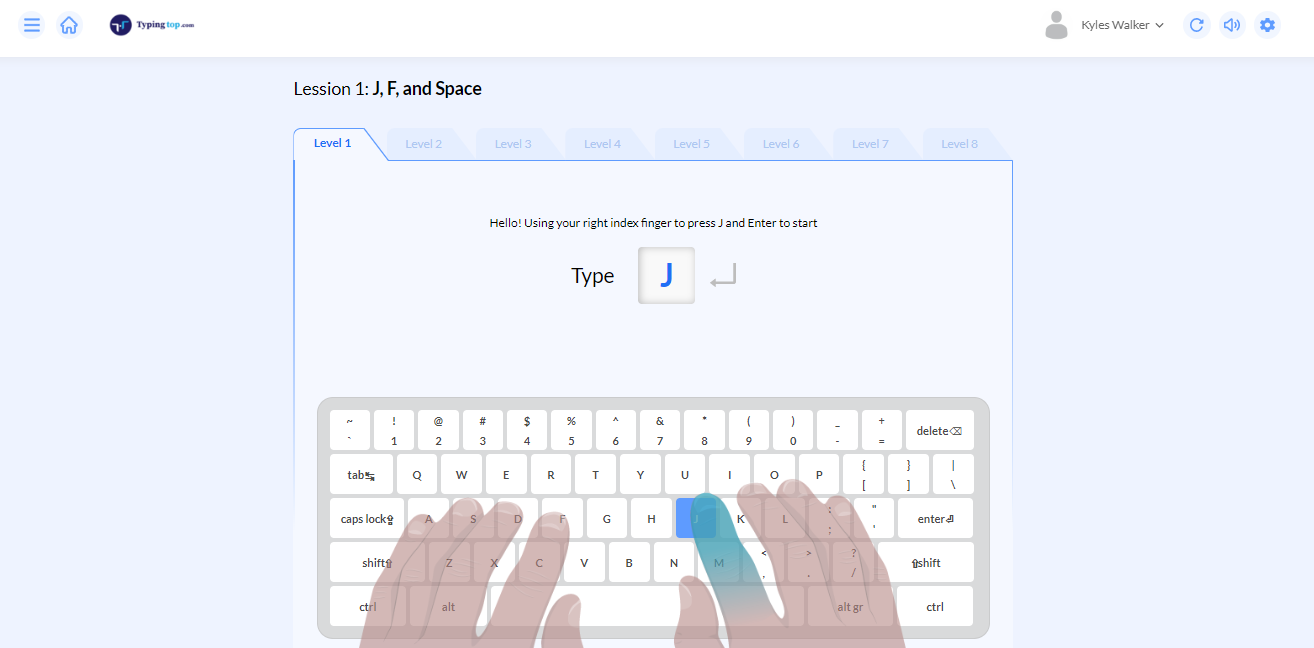
After the time is up (if any) or the students finish the typing practice, the system will automatically save the results. Students finish typing.