MENU
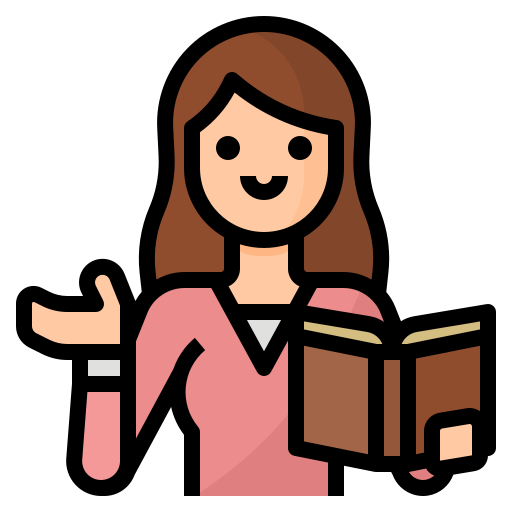 FOR TEACHERS
FOR TEACHERS- 1. Create Account
- 2. Create Class
- 3. Create and assign lessons
- 4. View Result
- SCHOOL INFORMATION
 FOR STUDENTS
FOR STUDENTS
Create Account
Teachers have to take 4 simple steps below to create account:
Step 1:Follow the link:https://typingtop.com/create-account.
Step 2:Enter in the teacher’s information in theCreate Accountinterface:
- Username:Use to log in.
Rule for a username:
- Only contains letters, numbers, and underscores (_).
- The length is between 6 and 14 characters.
For example: the valid username is “typing top”.
- Password:Account login passcode.
Password requirements: passcodes should be at least 6 to 14 characters long.
- Re-password:Confirm Password (Re-password must match the passcode above).
- Email:Typing teacher’s email.
Note: Teachers should use an email address ending with .edu.
For example: the valid email is "[email protected]".
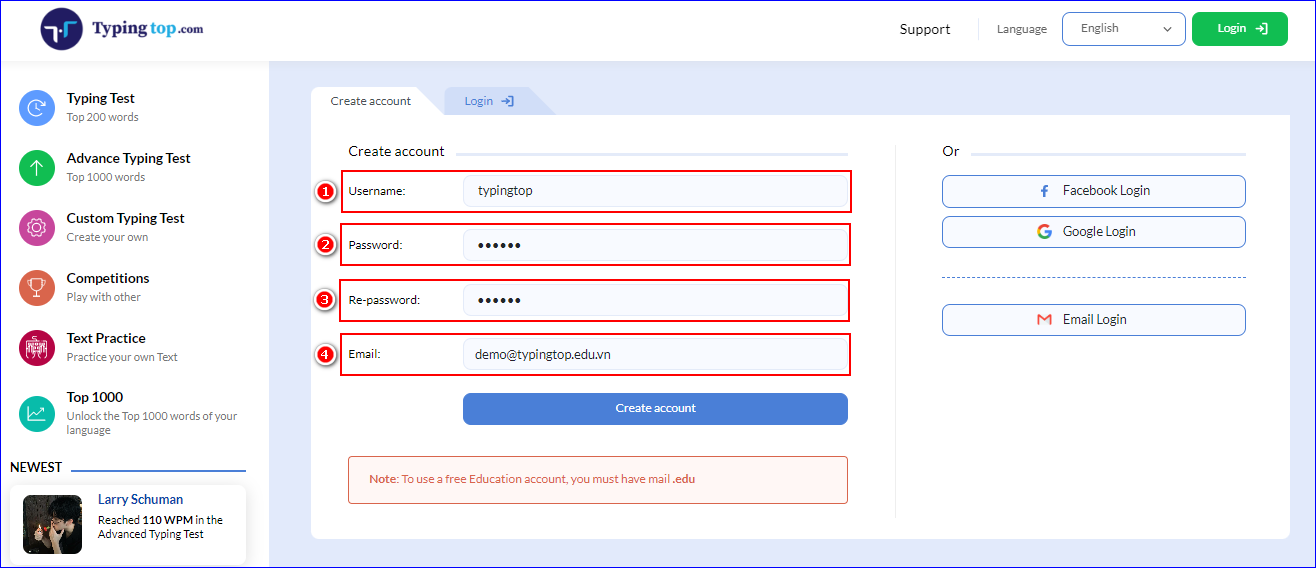
Step 3:After filling in the required information, clickCreate account.
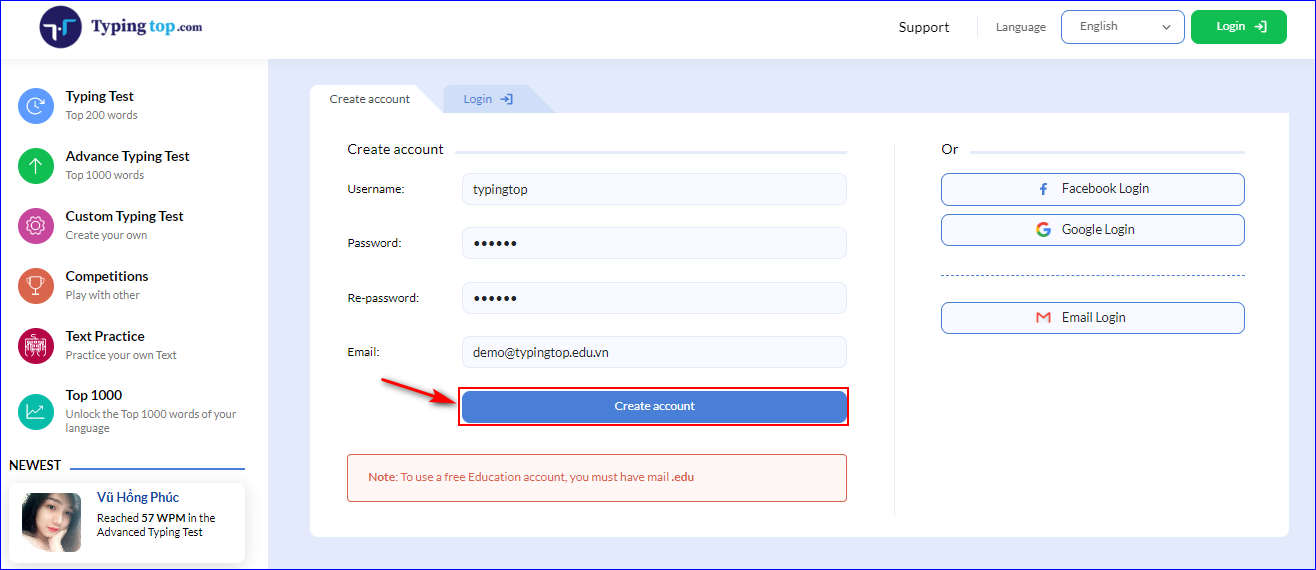
- For teachers DON'T USE email .edu address:
Please send the upgrading education accounts request via Form:https://forms.gle/fLk4aTfgJFdDVf3RAafter creating accounts.
- For teachers using email .edu address:
Typingtop will upgrade education accounts for free, teachers followStep 4
Step 4:When switching toService pack interface, clickCan be used immediatelybutton in the Education package to upgrade accounts.
Note: Teachers skip this step if they don't use email .edu to register accounts.
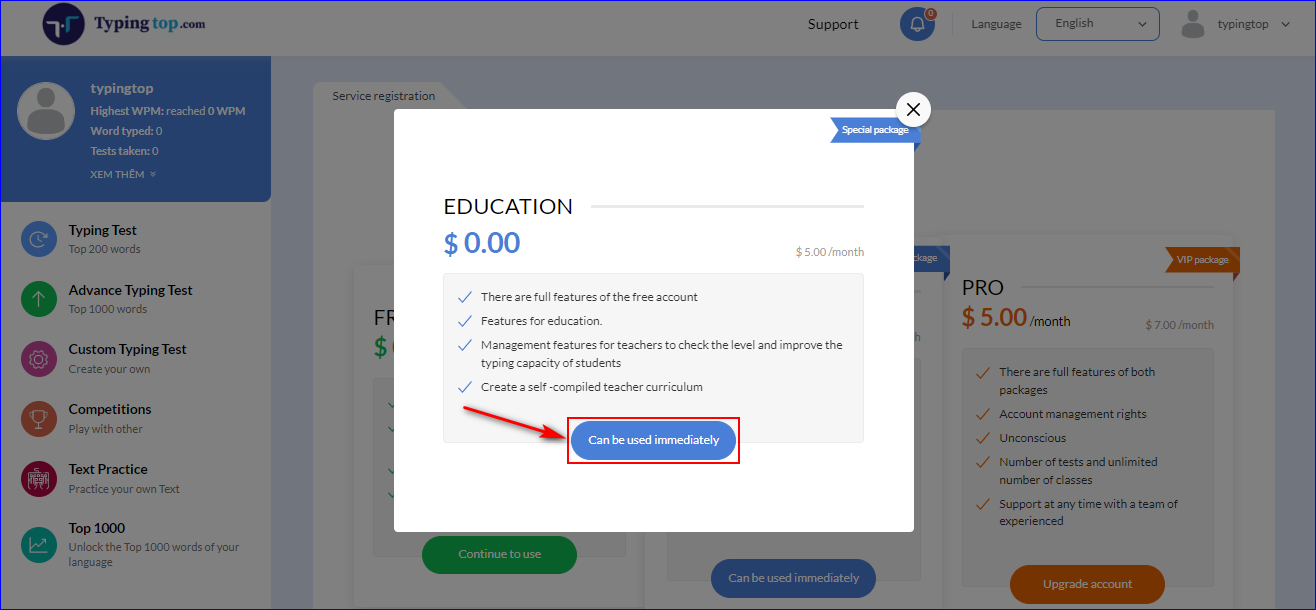
After completing, teachers can look at how toCreate class list.