MENU
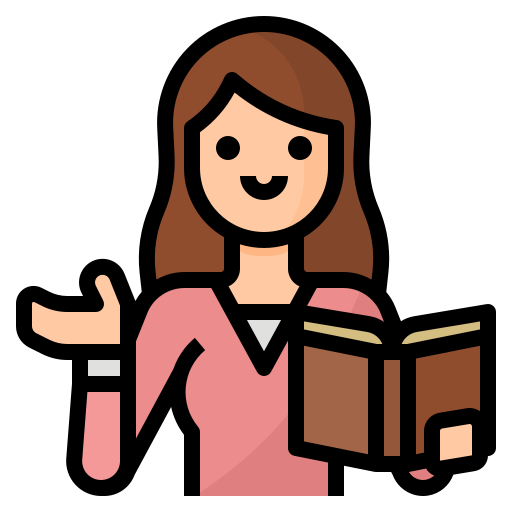 FOR TEACHERS
FOR TEACHERS- 1. Create Account
- 2. Create Class
- 3. Create and assign lessons
- 4. View Result
- SCHOOL INFORMATION
 FOR STUDENTS
FOR STUDENTS
Create Class
Teacher creates class by the following steps:
Step 1:Follow the link:https://typingtop.com/dashboard-edu.
Step 2:In theDashboardinterface, clickManage Classes.
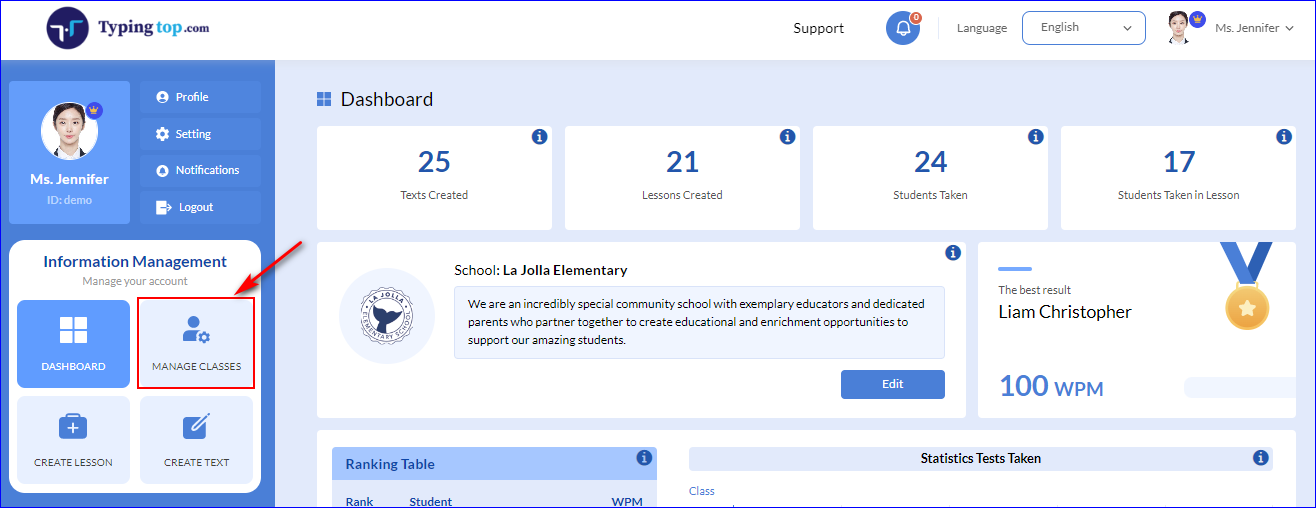
Bước 3:In theManage classesinterface, type theClass name, then clickAddbutton.
For example: “3A1”.
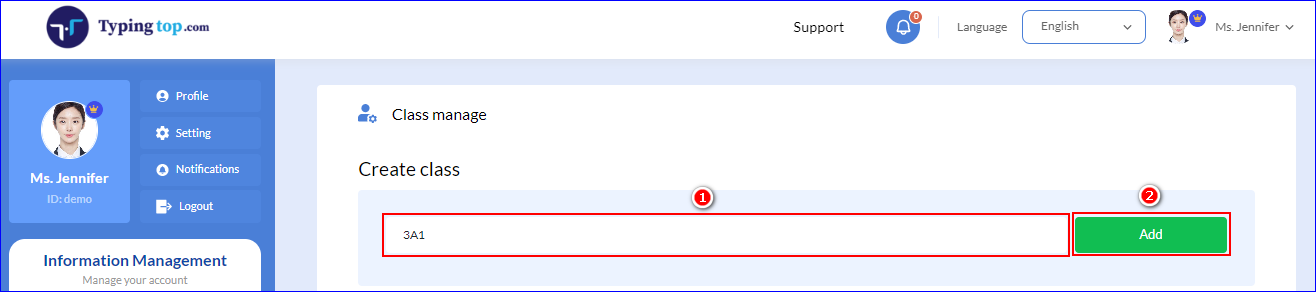
Step 4:Set a passcode to join class.
Note:Teachers can skip this step if they do not want to set a passcode. However, teachers should set it for students to find the class.
To set a passcode, in theManage classesinterface, clickChange class codebutton.
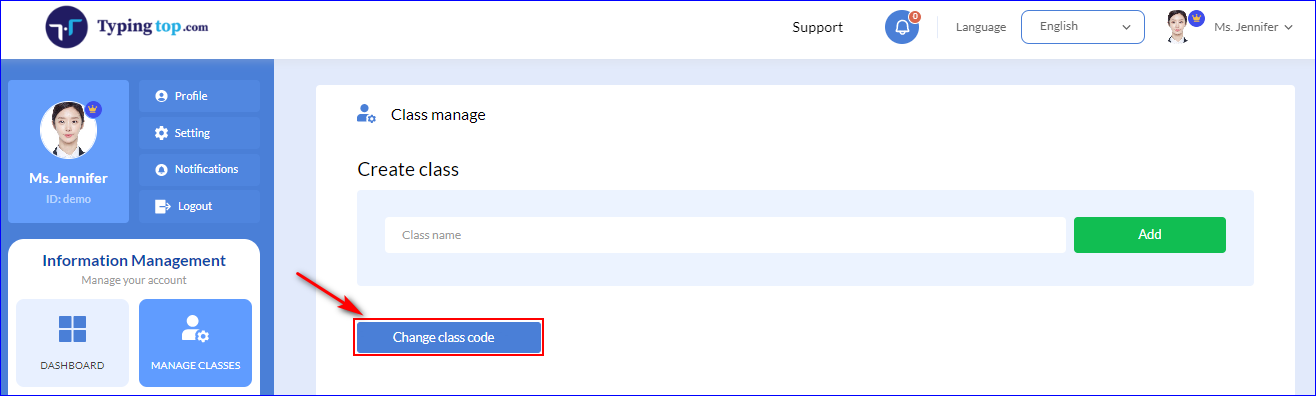
Choose the class that you want to set the passcode, type the passcode and clickSavebutton.
For example: passcode for all class is "msjennifer".
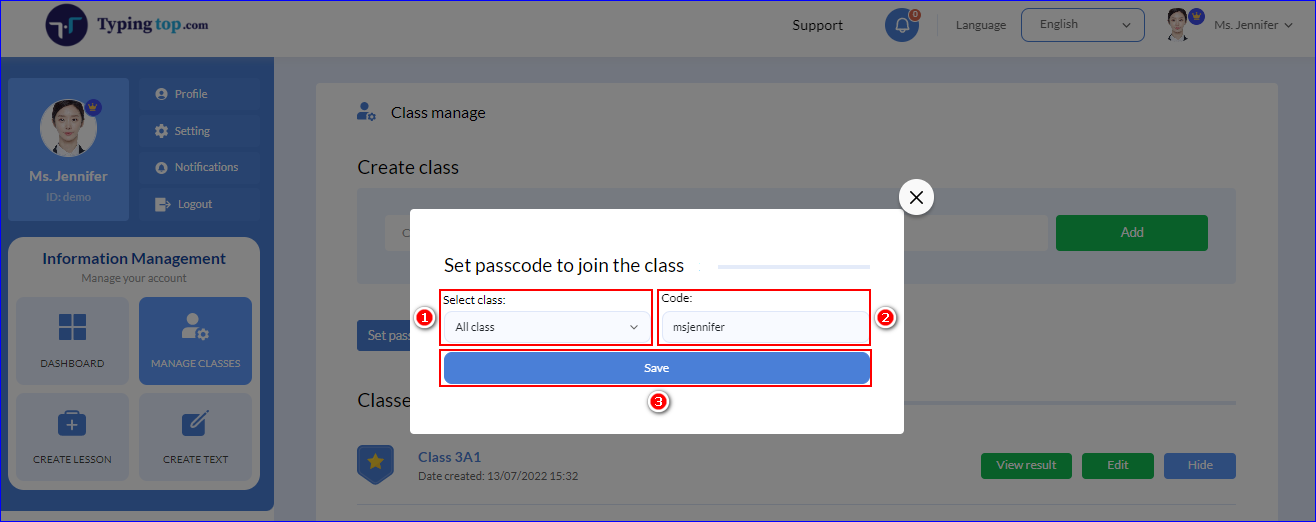
After creating class, the teacher can take a look at how toCreate and assign lessonsfor students.