MENU
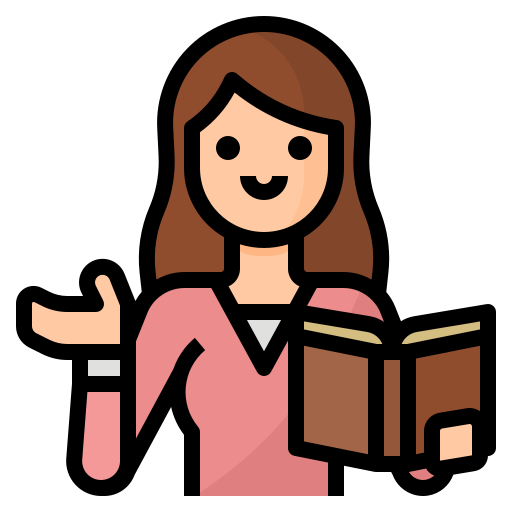 FOR TEACHERS
FOR TEACHERS- 1. Create Account
- 2. Create Class
- 3. Create and assign lessons
- 4. View Result
- SCHOOL INFORMATION
 FOR STUDENTS
FOR STUDENTS
Create and assign typing lesseion
There are two ways to create a typing practice: creating single typing text and creating multiple typing texts.
1. Create Text
Teachers can choose between sample texts or new texts to create typing tests.
*How to create typing tests using sample texts:
Sample texts are texts available on the TypingTOP system.
Step 1:Follow the linkhttps://typingtop.com/dashboard-edu.
Step 2:In theDashboardinterface, clickCreate text.
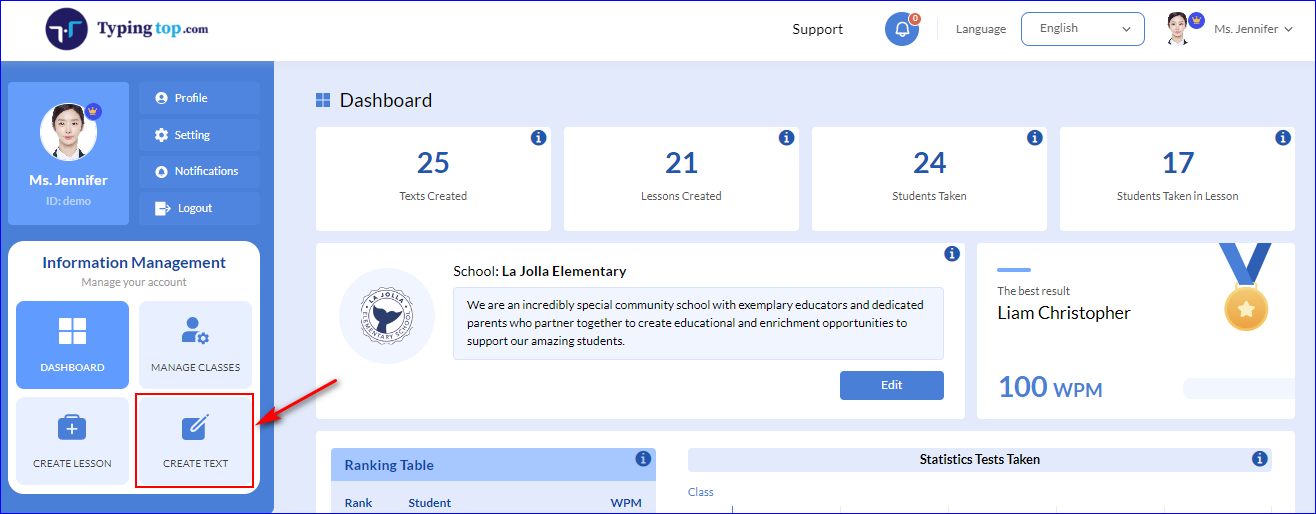
Step 3:In theCreate Textpage, clickReferences.
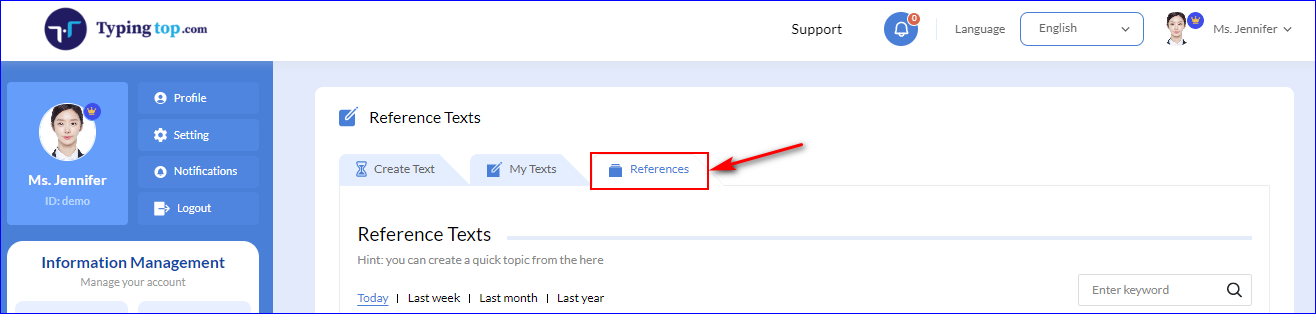
Step 4:Select any texts that you want to use on your typing test, then click Clone.
For example: Choose sample texts “Independence Day” as a typing test.
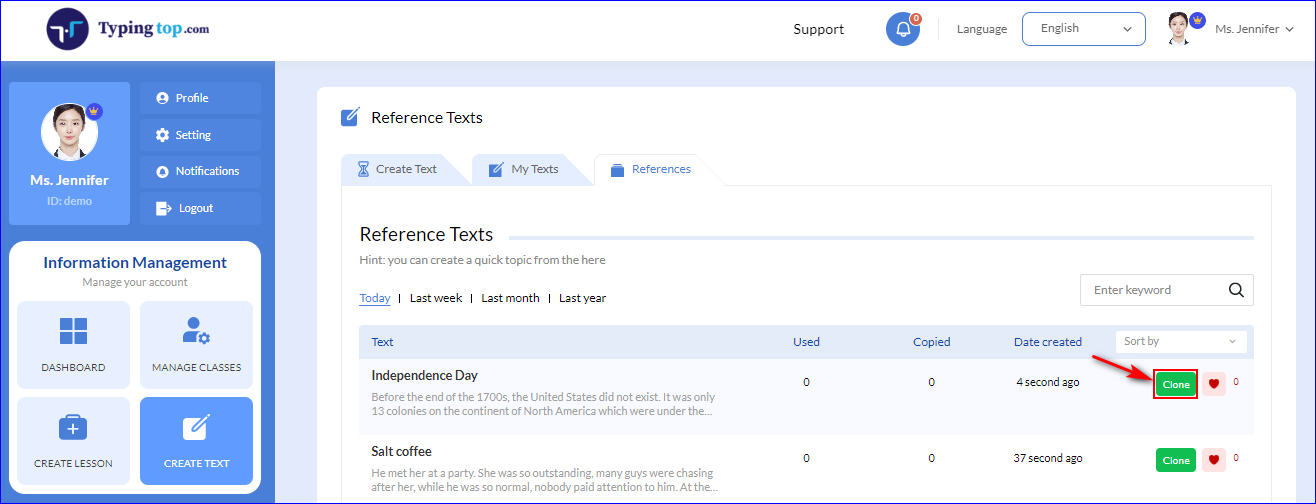
*How to create typing tests using new texts:
New texts are texts imported by users, such as texts used in typing.
Step 1:Follow the linkhttps://typingtop.com/dashboard-edu.
Step 2:In theDashboardinterface, ClickCreate text.
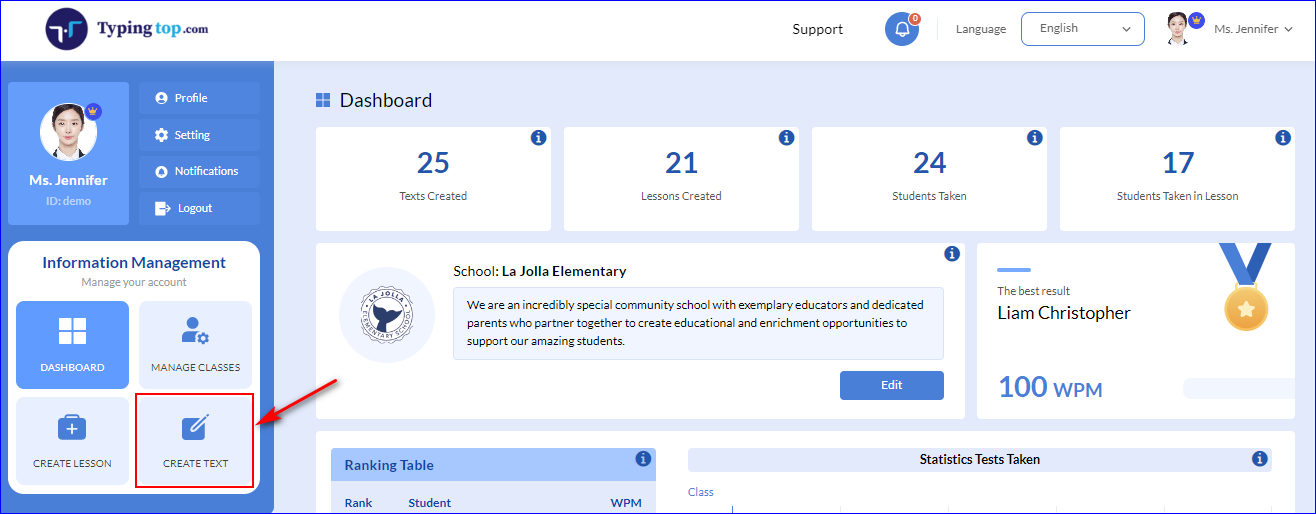
Step 3:In the new page, clickCreate Text.
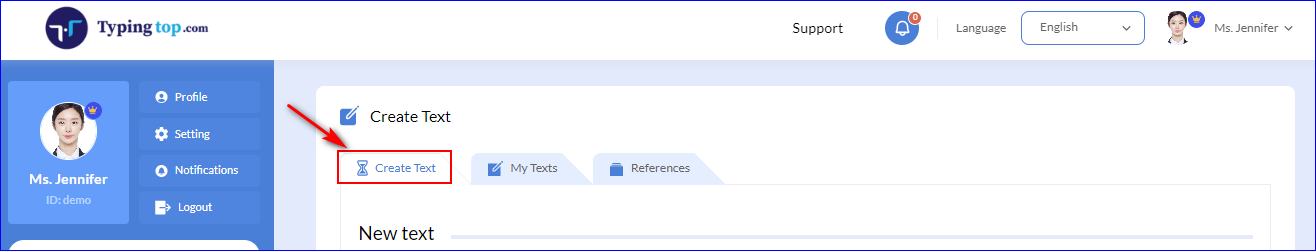
Step 4:Fill information of typing text.
- Text language:Language used in typing practice lessons.
For example, “English”.
- Time (second):Time to finish the test.
For example, “60 second”.
- Title:Name of the typing practice.
For example: "Dating"
- Content:Contents of typing lessons.
Note:
- Contents of typing lessons should not be different from the selected language above.
- The system will check the score if students finish the test before time requirements.
For example:
“One day in the 1920's, a young man asked if he could visit a woman at her home. When he arrived at her home, she was wearing a hat on her head.
Many people today may not understand what this story means. But any American in the 1920's would understand. The hat said that the girl would like to go out with him.
In the past, men liked sitting in the girl's house to talk, to meet her mother, to have something to eat and to listen to her play the piano. However women would like to go on a date, to go out somewhere interesting.
This new style of dating began to take the place of the old system of visiting in society in the early 20th century. Nowadays, it is very popular around the world.”. - Create passcode:This is passcode of the typing test, send to students before starting a test.
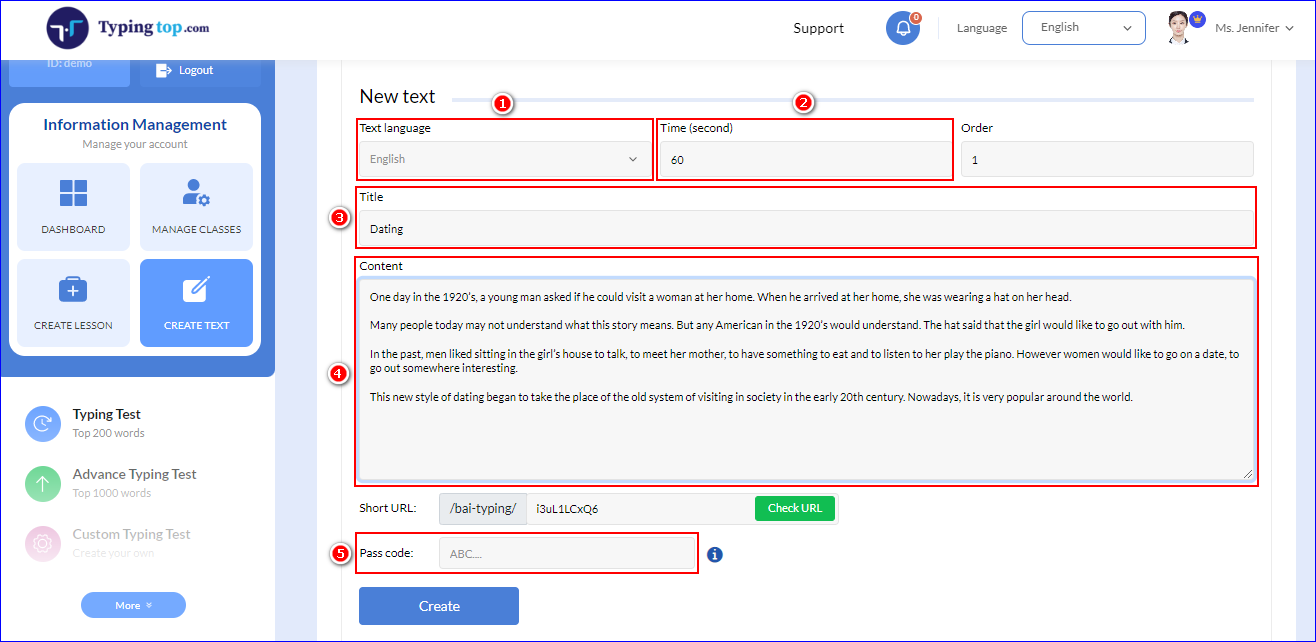
Step 5:After filling in the information, clickCreate.
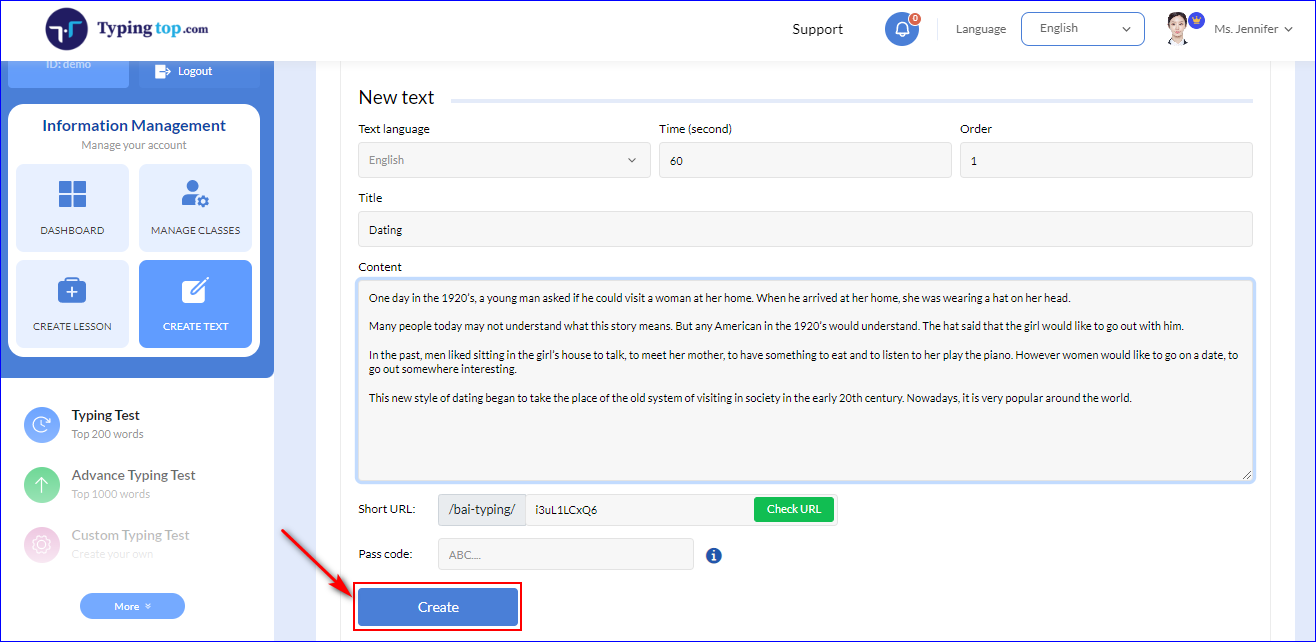
Step 6:ClickCopy URL, then send link and passcode to students.
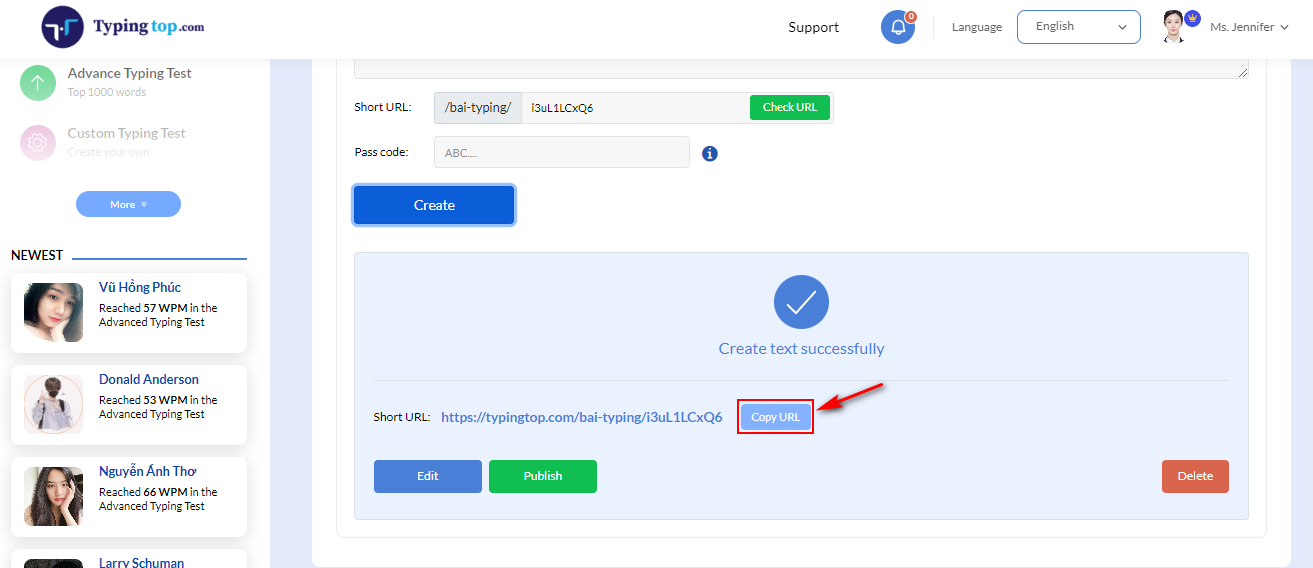
2. Create Multiple Texts
Teachers can create multiple texts with the same or different topic so that students can practice more.
Step 1:Follow the linkhttps://typingtop.com/dashboard-edu.
Step 2:In theDashboardinterface, clickCreate lesson.
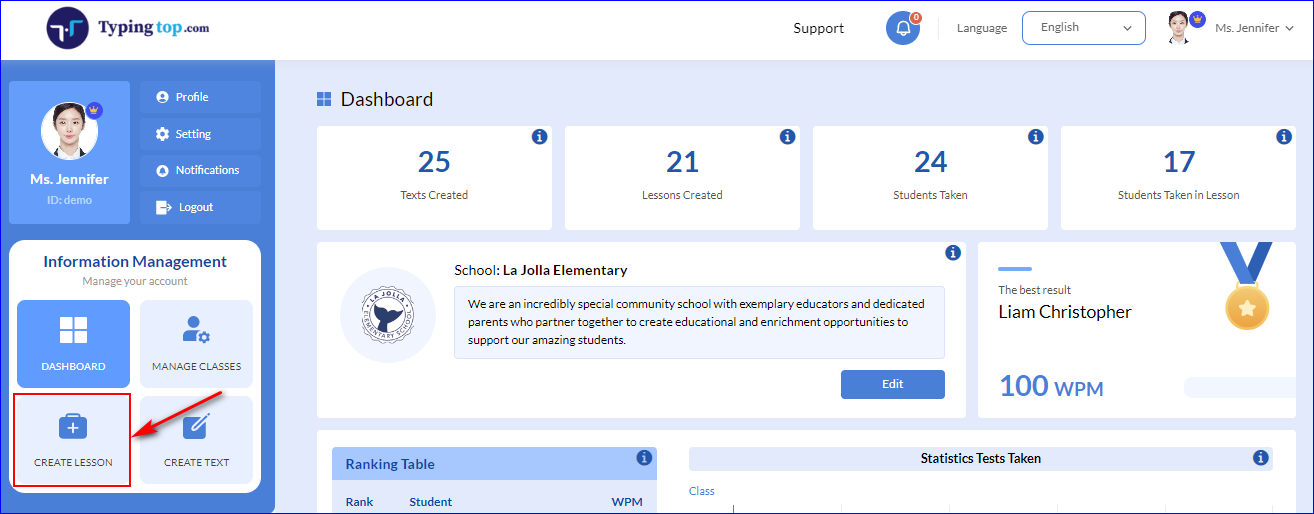
Step 3:In the new page, clickCreate lesson..
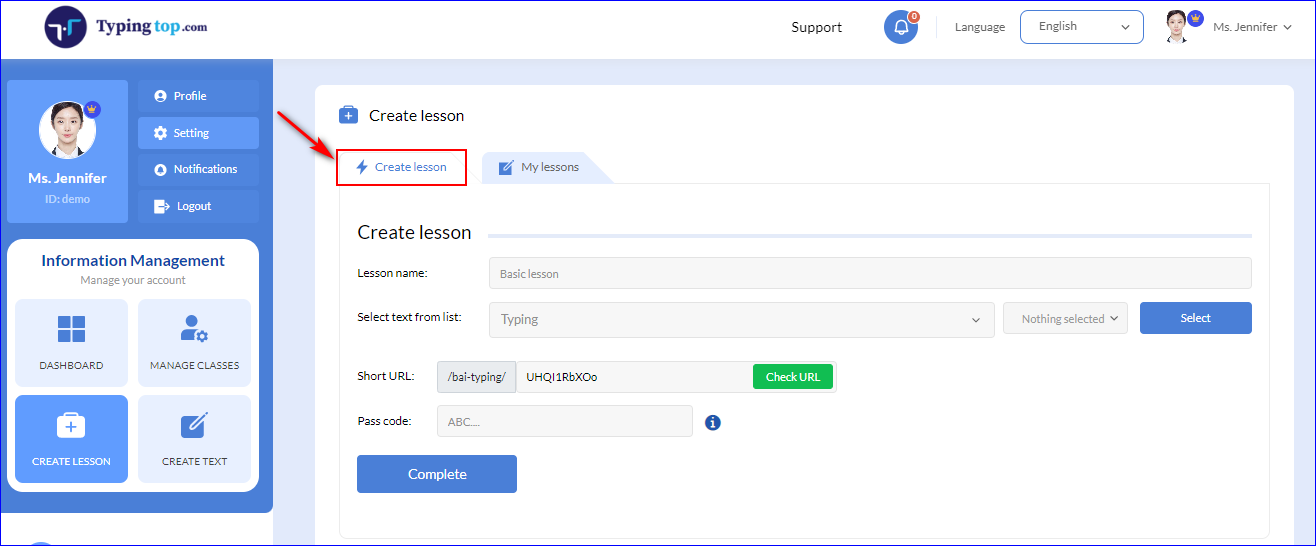
Step 4:EnterLesson name.
For example “Typing lession”.
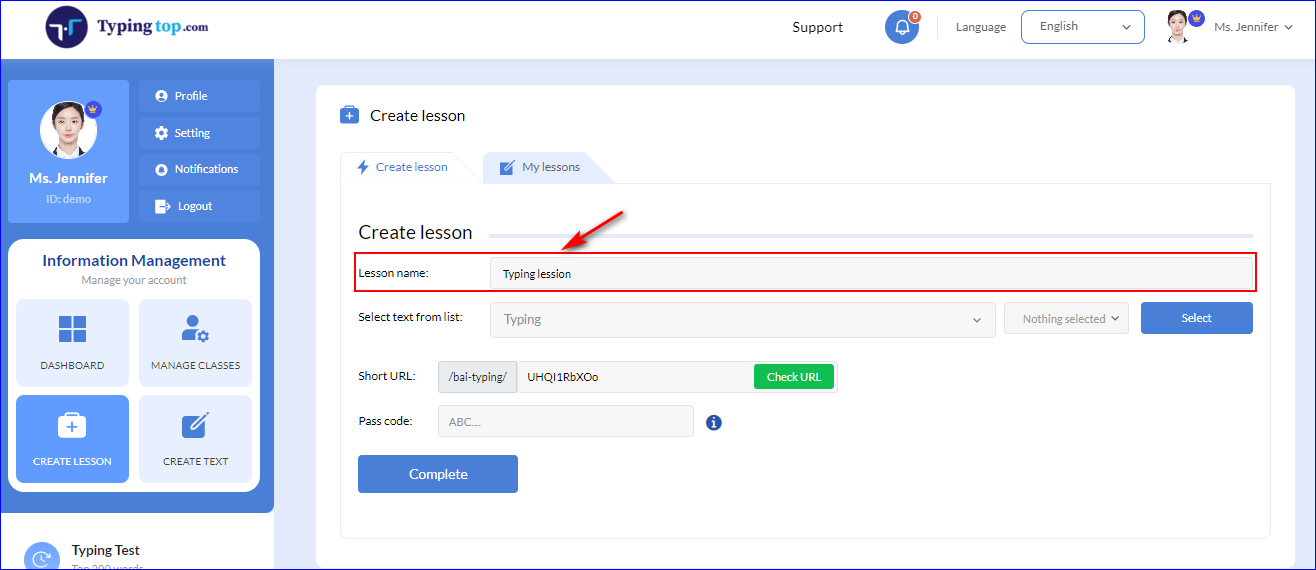
Step 5:In theSelect text from listsection, chooseTyping. Check all text that you want to use from theNothing selecteddropdown menu.
For example, you can select “Salt coffee”, “Independence Day” from the dropdown menu.
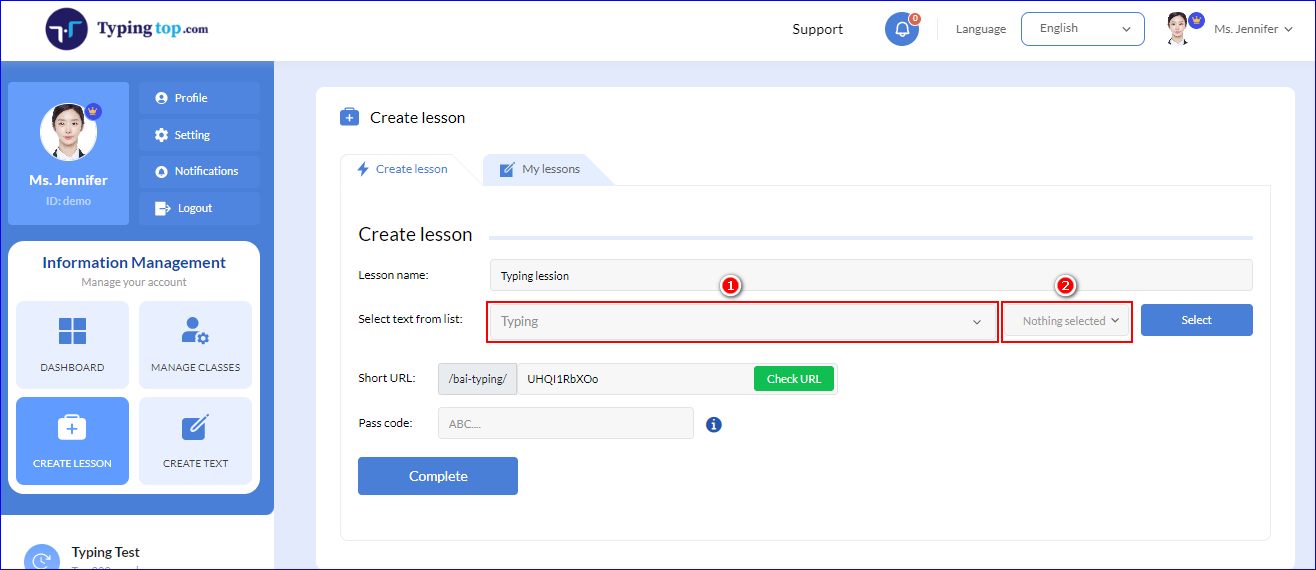
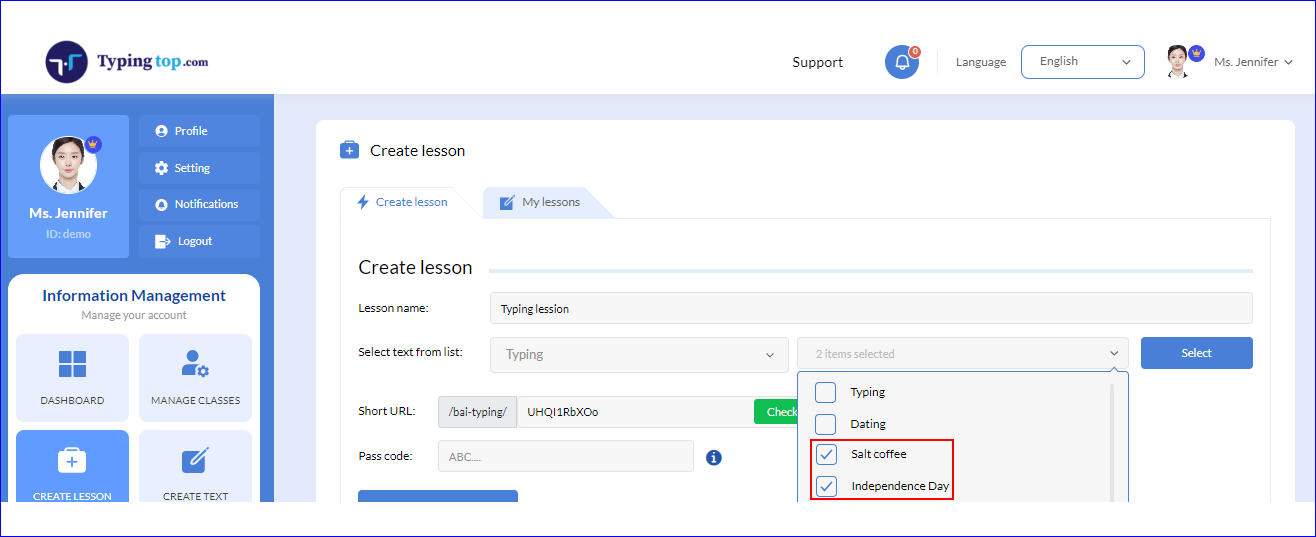
Step 6:After choosing typing practice paragraphs, ClickSelect.
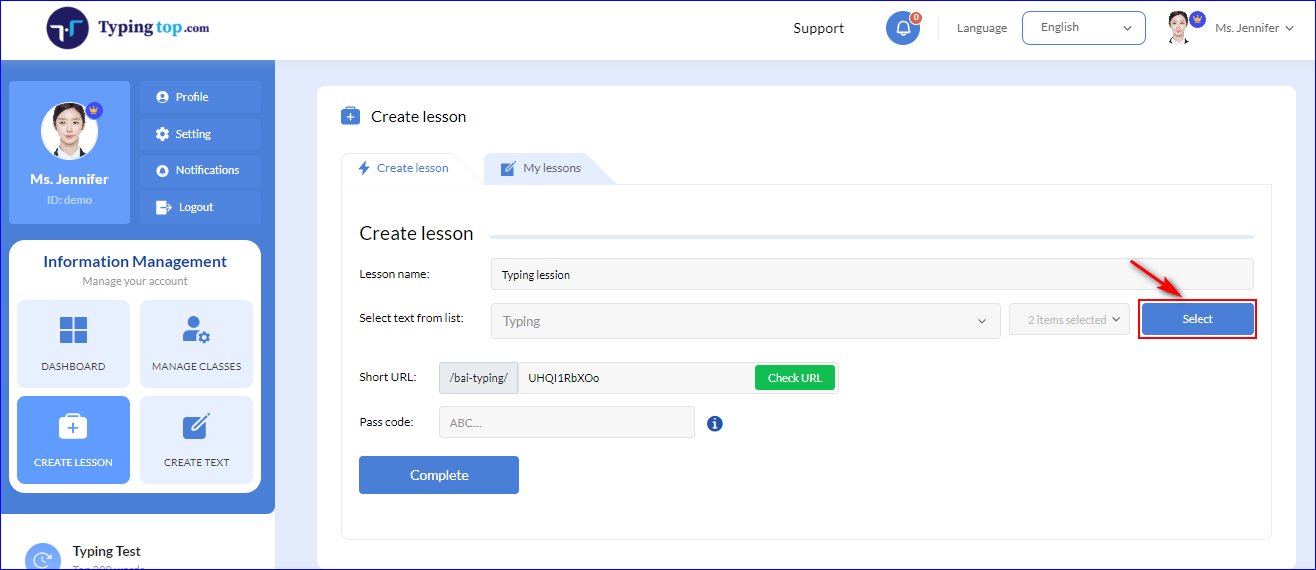
Step 7:Enter thePasscodeof the lesson. This passcode is used to send to students before participating in typing lesson.
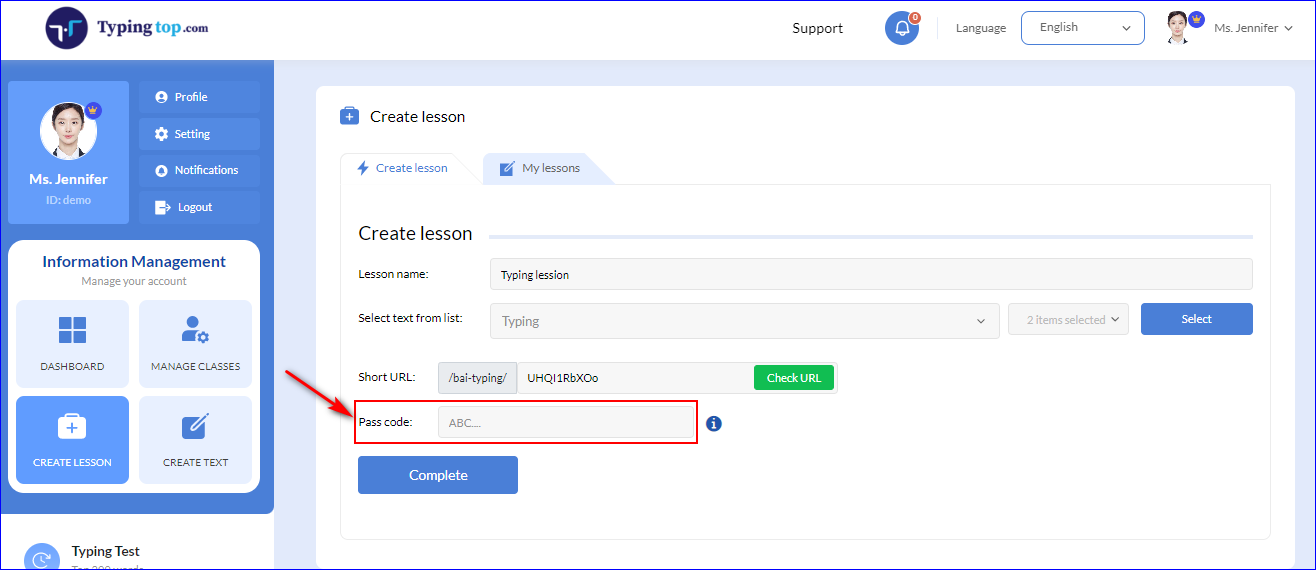
Step 8:After finishing all the information, clickComplete.
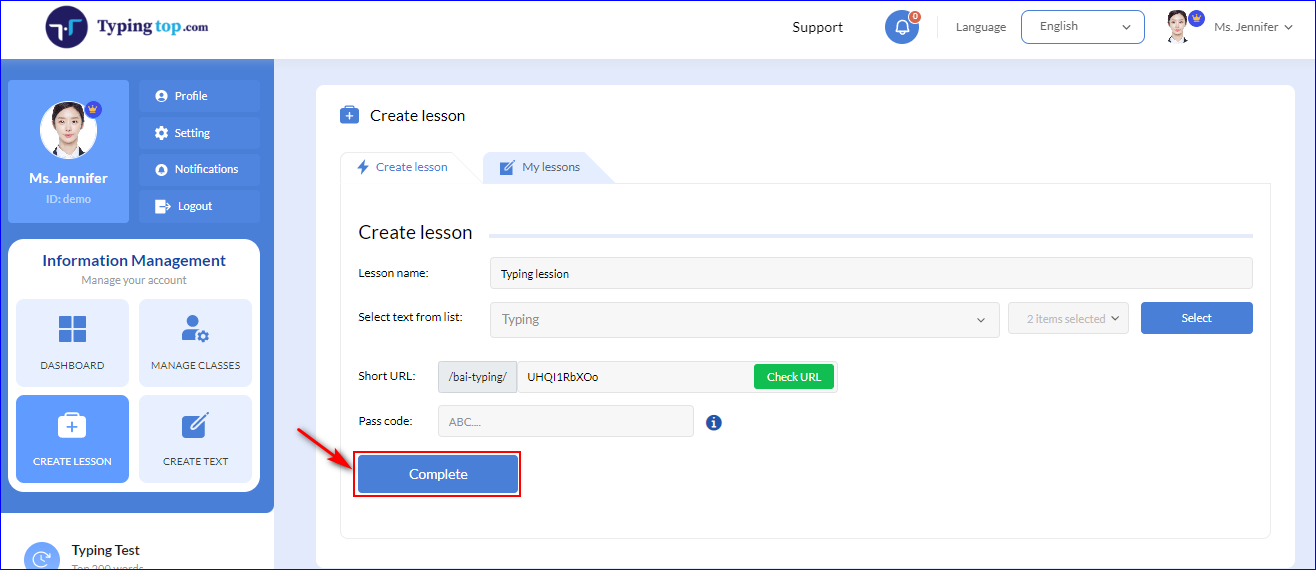
Step 9:ClickCopy URL, then send link and passcode to students.
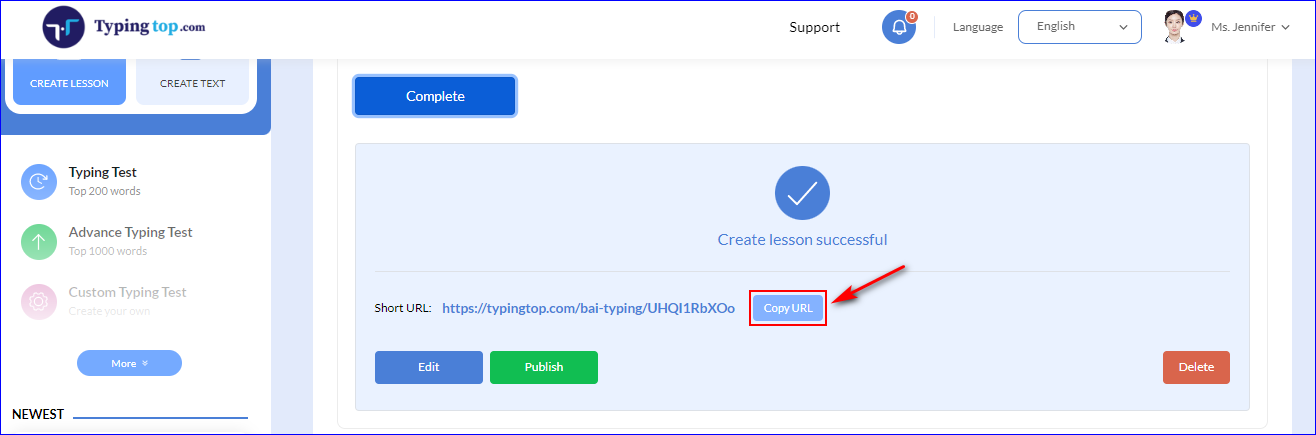
Teachers can alsoView Resultof typing test or lesson.