MENU
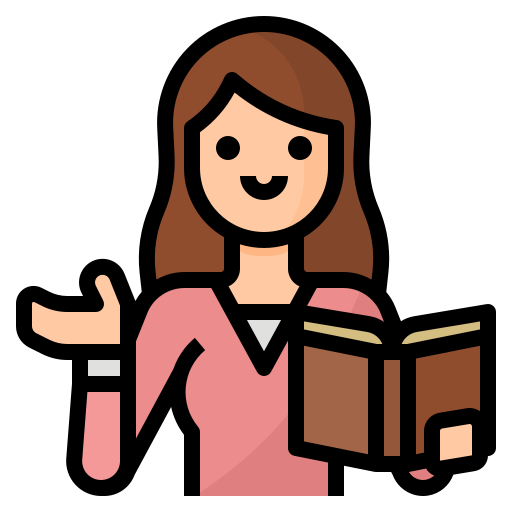 FOR TEACHERS
FOR TEACHERS- 1. Create Account
- 2. Create Class
- 3. Create and assign lessons
- 4. View Result
- SCHOOL INFORMATION
 FOR STUDENTS
FOR STUDENTS
Create and assign typing practice
The typing lessons are designed for students to get familiar with 10-fingers keyboards.
Step 1:Follow the link:https://typingtop.com/dashboard-edu.
Step 2:In theDashboardinterface, clickCreate Lesson.
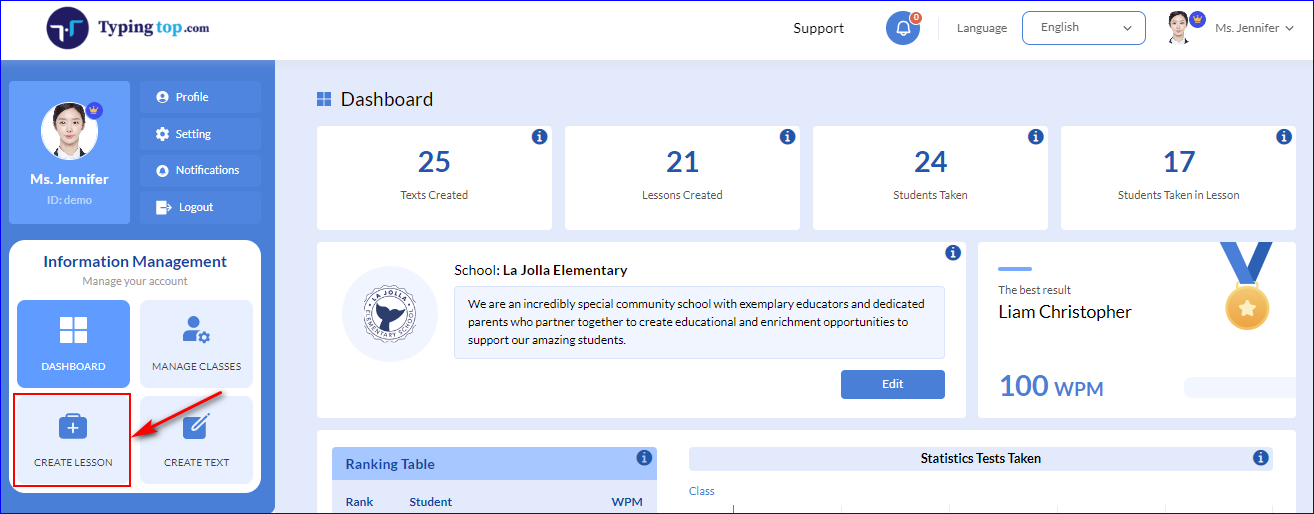
Step 3:New interface appears, clickCreate lesson.
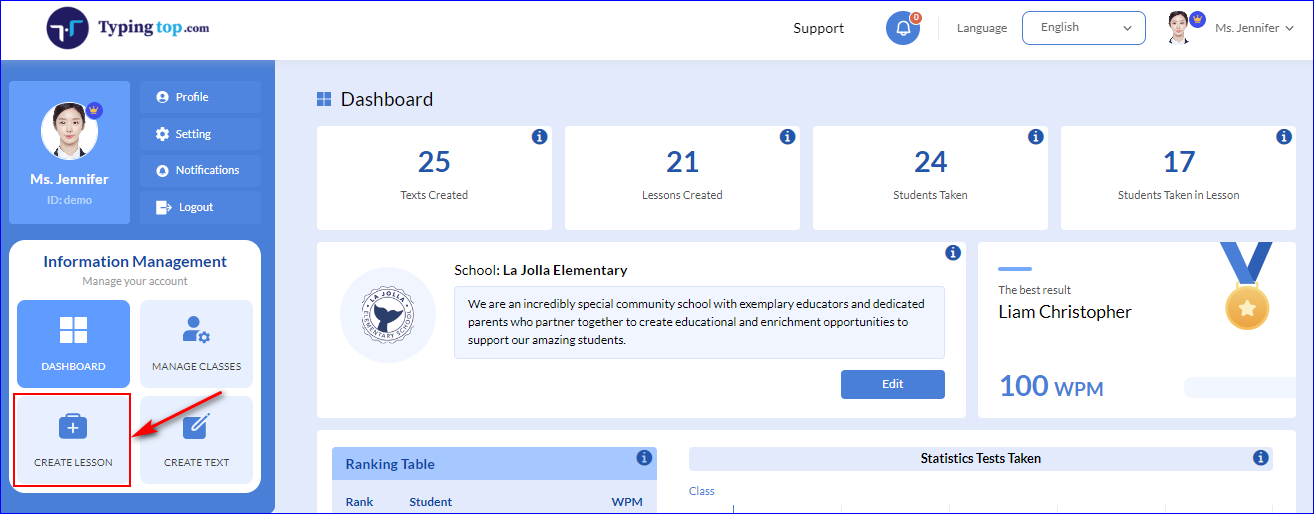
Step 4:TypeLesson name.
For example: The lesson name is “Typing practice”.
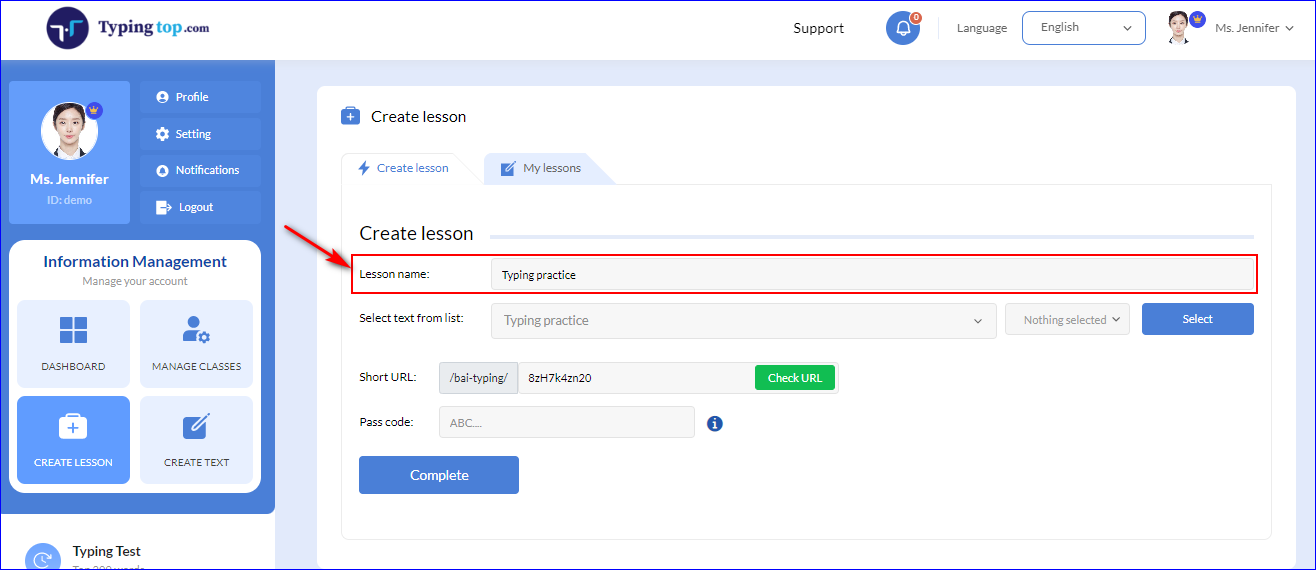
Step 5: Select text from listsection, chooseTyping practicemode, then clickNothing selectedand choose the typing lessons.
For example: We can add some typing exercises like: Lesson 1: J, F, Space, Lesson 2: U, R and K Keys and send students.
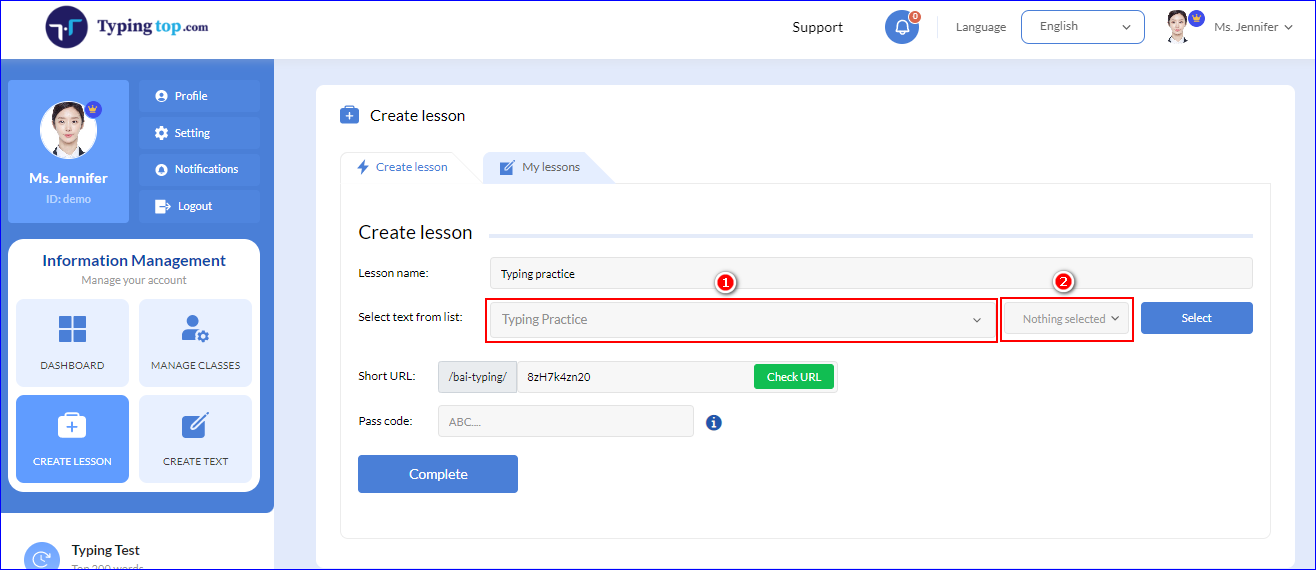
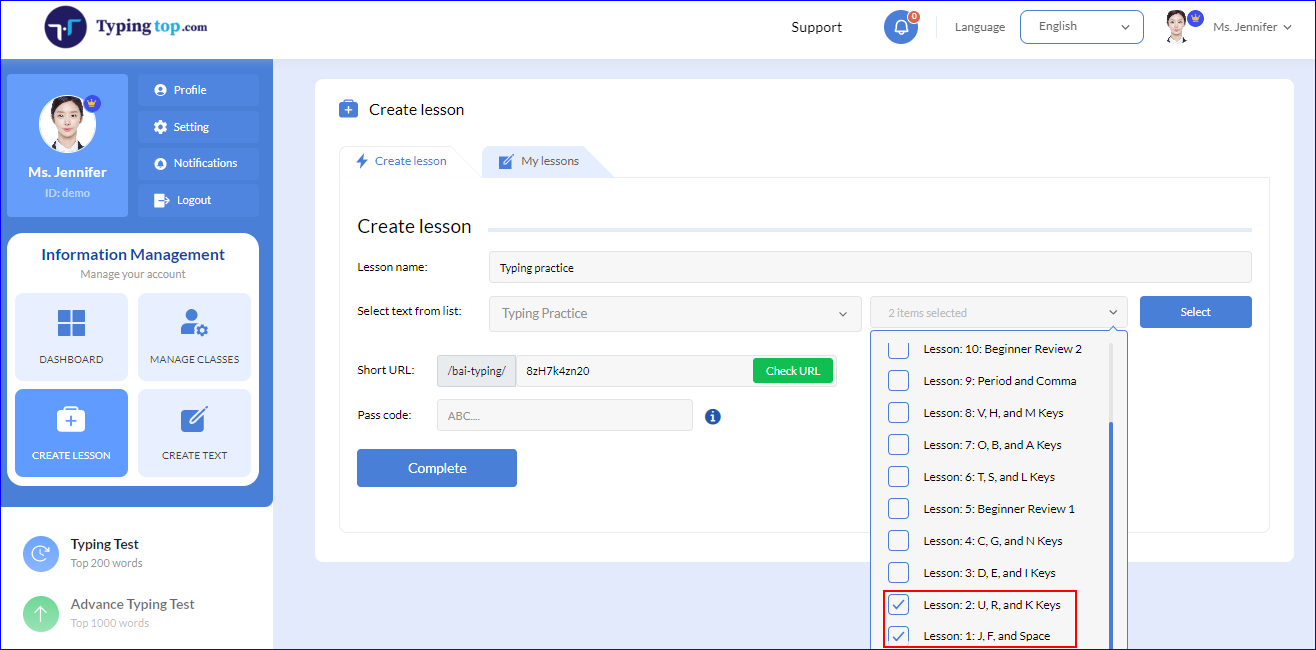
Step 6:After choosing the typing lessons to add, clickSelect.
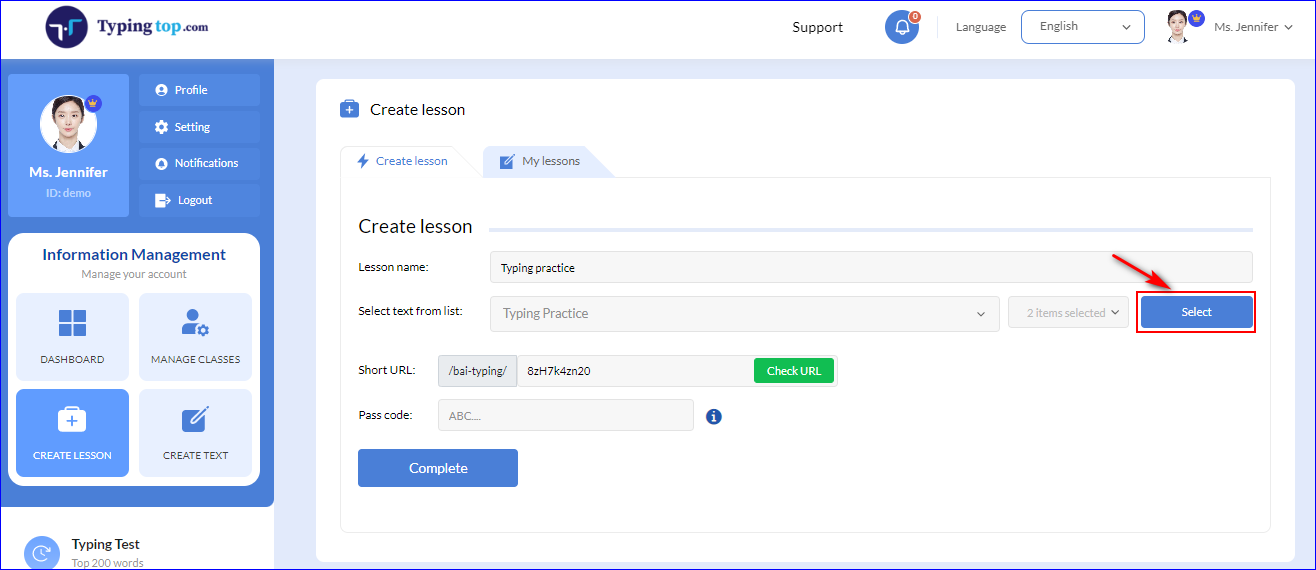
Step 7:Enter thePasscodeof the lesson. This passcode is used to send to students before participating in typing lesson.
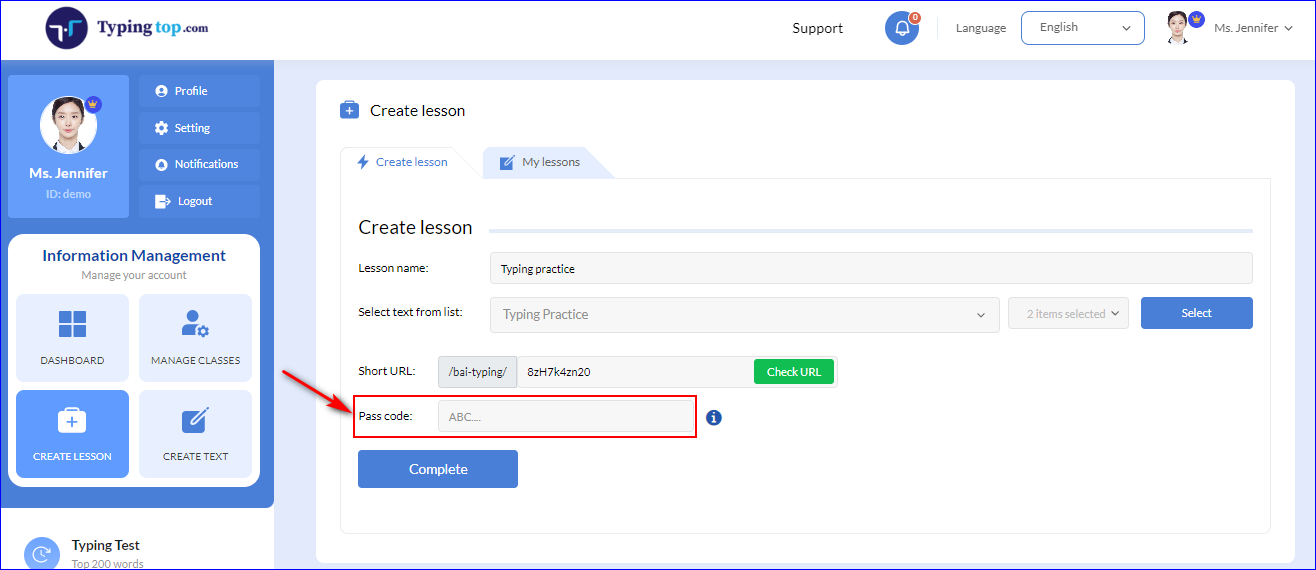
Step 8:After creating the lesson information, clickComplete.
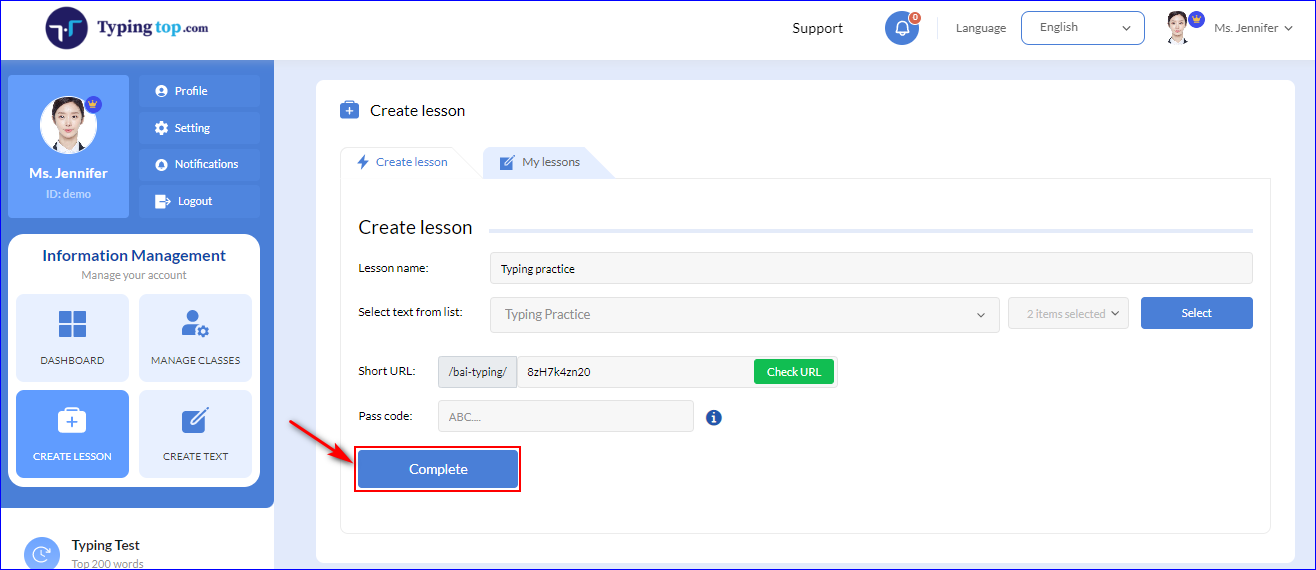
Step 9:ClickCopy URL, send link and passcode that has been copied to students.
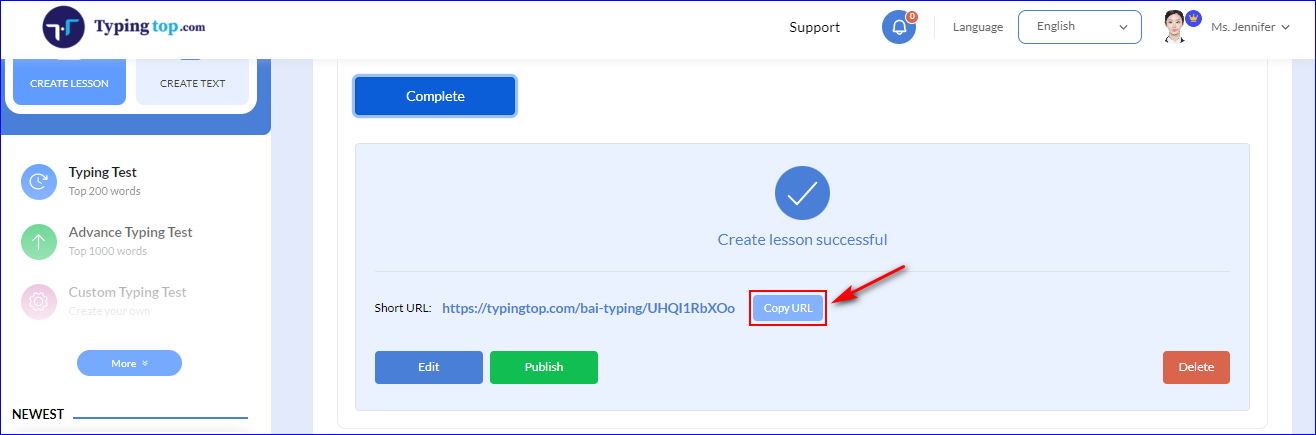
Teachers canView Resultin the next steps.