MENU
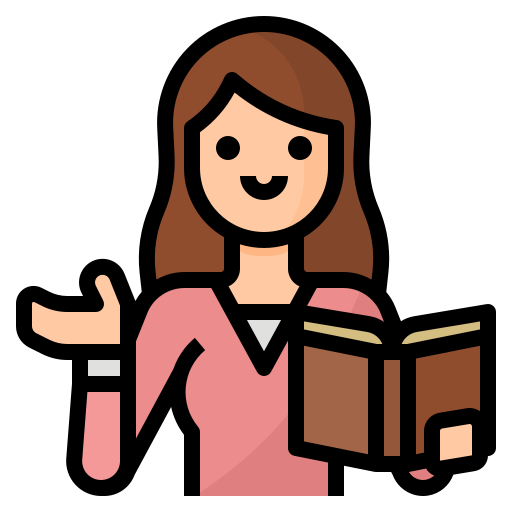 FOR TEACHERS
FOR TEACHERS- 1. Create Account
- 2. Create Class
- 3. Create and assign lessons
- 4. View Result
- SCHOOL INFORMATION
 FOR STUDENTS
FOR STUDENTS
Set Achievement
Teachers can recognize student achievement by establishing achievements and titles through the following steps.
Step 1:Follow the link:https://typingtop.com/dashboard-edu.
Step 2:In theDashboardinterface, clickEditon theMy Achievementssection.

Step 3:Enter the achievement information, which consists of 2 main elements:SpeedandRank.
- Speed:The minimum and maximum number of words per minute for students to achieve.
Example: If the value assigned is respectively “From: 61” and “To: 100”, students need to type 61 to 100 words per minute to achieve this achievement.
- Rank:The obtained badges when the required typing speed of the achievement is reached.
Example: Rank name is “Gold”.
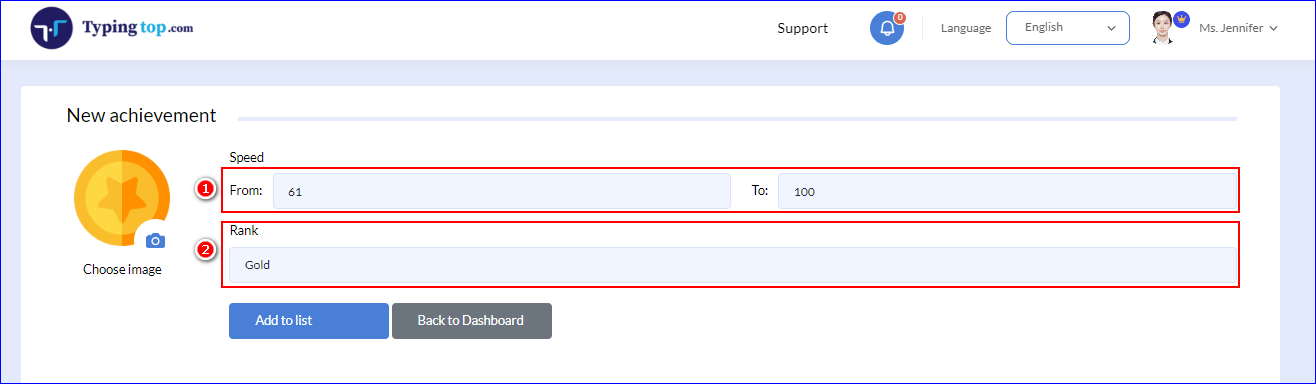
*Optional:Teachers can customize the icon of the rank by clicking theCamera iconto select suitable images for the achievement.
Notes:
- Achievement photo is square, 52 x 52 px minimum.
- If the teachers do not change the achievement photo, the system will automatically use the default achievement photo.
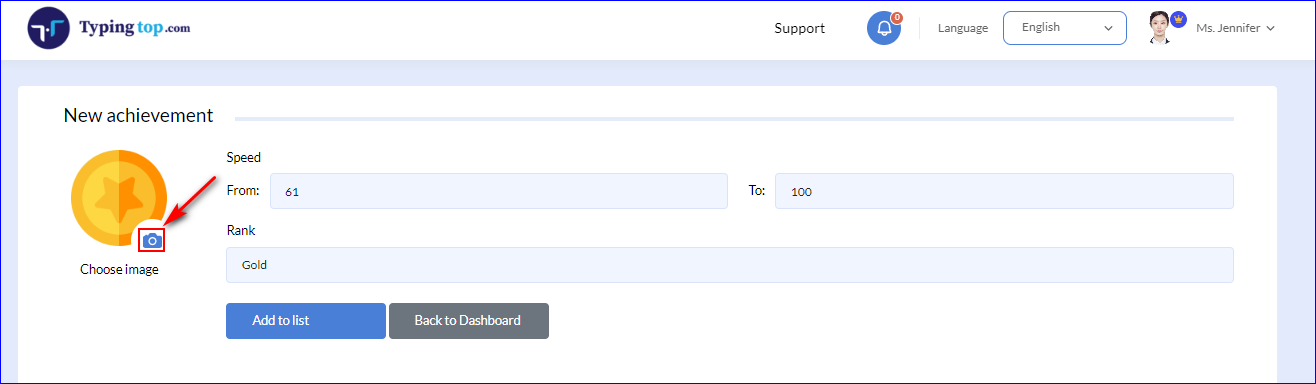
Step 4:After completing customizing the achievement information, clickAdd to list.
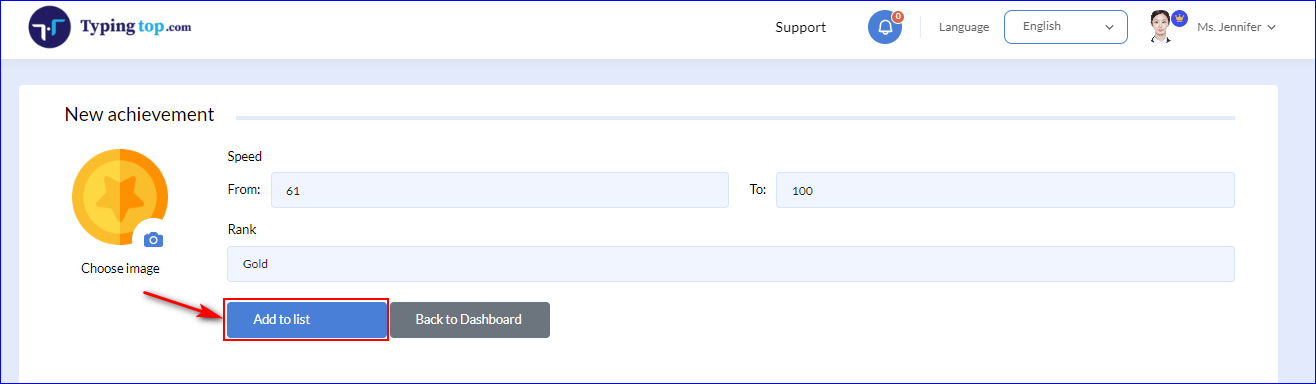
Example: List of badges after adding:
- Bronze: Less than 40 words per minute
- Silver: 40 to 60 minutes per minute
- Gold: 61 to 100 words per minute
- Platinum: 101 to 140 words per minute
- Diamond: 141 to 160 words per minute
- Champion: Over 160 words per minute
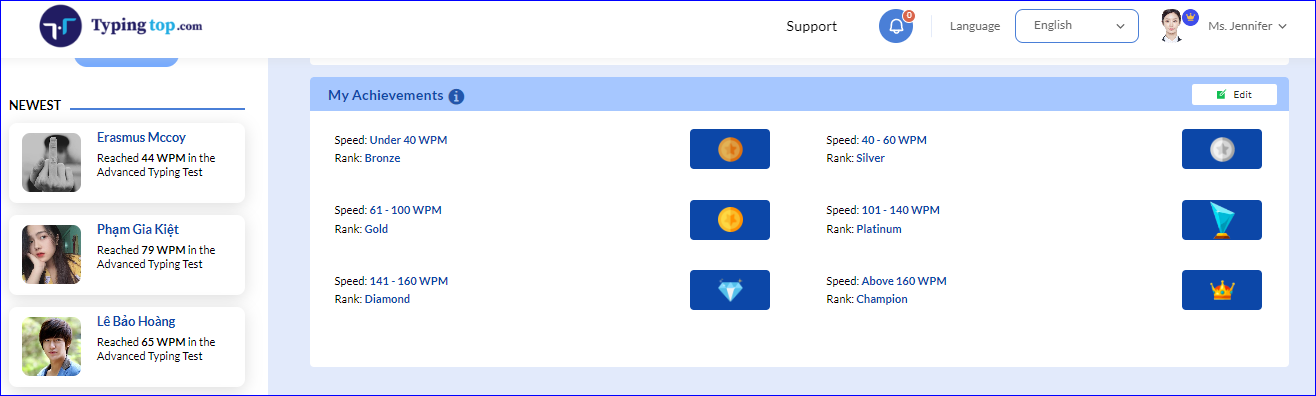
So teachers have finished setting up the achievement. To update personal profiles, they might want to take a look atSet Teacher Profile.