MENU
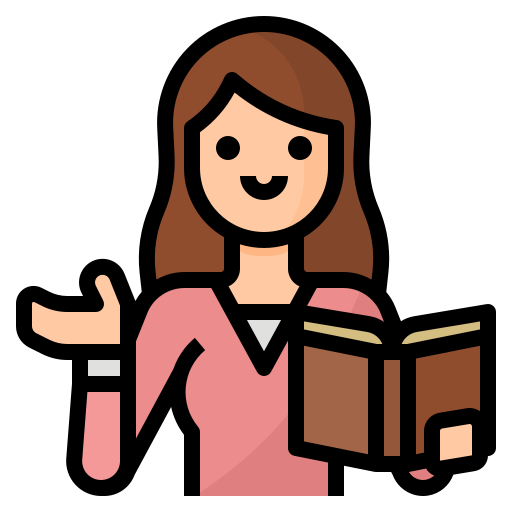 FOR TEACHERS
FOR TEACHERS- 1. Create Account
- 2. Create Class
- 3. Create and assign lessons
- 4. View Result
- SCHOOL INFORMATION
 FOR STUDENTS
FOR STUDENTS
View Notifications
Teachers can easily view notifications by following this way.
In theDashboardinterface, click theNotifications button or theBell iconat the top of the screen to view notifications.

Above is how teachers can view the notifications of achievements and rank that they have achieved.