MENU
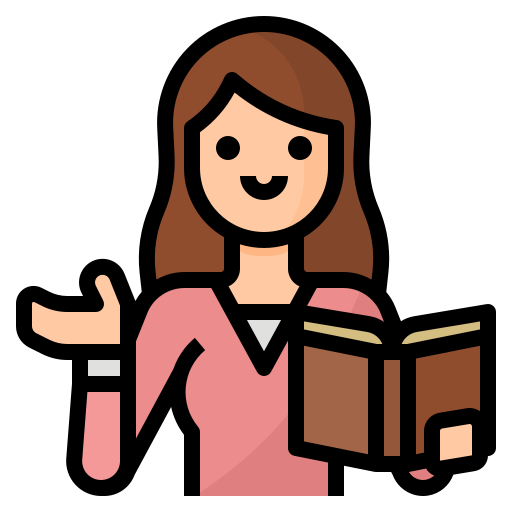 FOR TEACHERS
FOR TEACHERS- 1. Create Account
- 2. Create Class
- 3. Create and assign lessons
- 4. View Result
- SCHOOL INFORMATION
 FOR STUDENTS
FOR STUDENTS
View result
Teachers can view results of aClassortestthat has been sent to students.
*How to view result of a class:
Step 1:Follow the linkhttps://typingtop.com/dashboard-edu.
Step 2:In theDashboardinterface, clickManage classes.
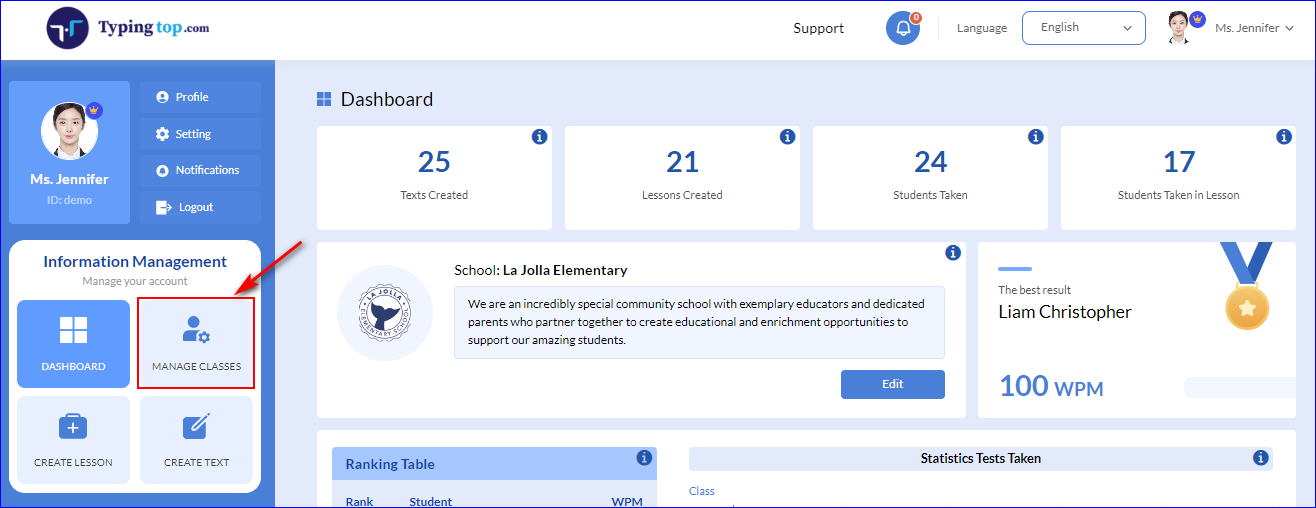
Step 3:In theManage classesinterface, find the class you want to view result, clickView result.
For example, teachers click on View results of 3A1 class
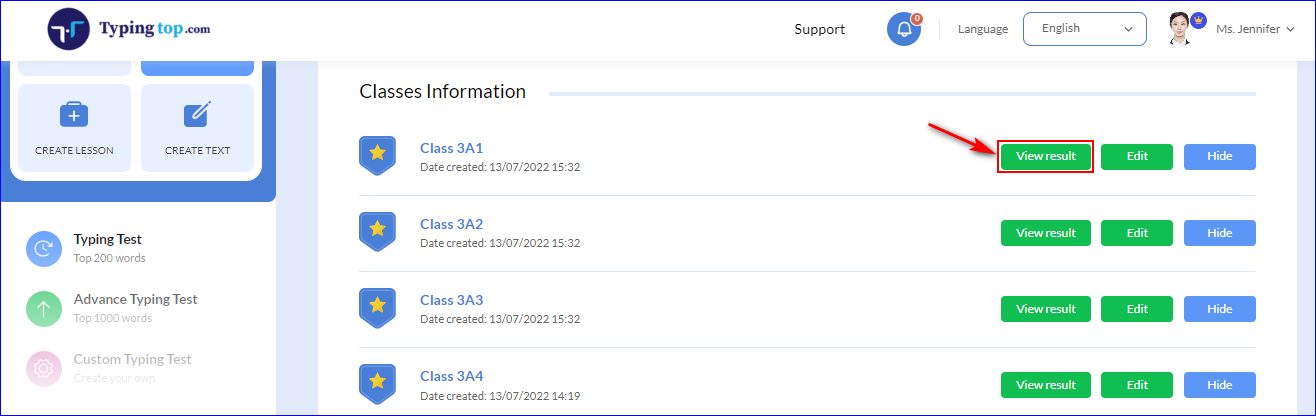
Teachers can see all typing test results of students in that class.
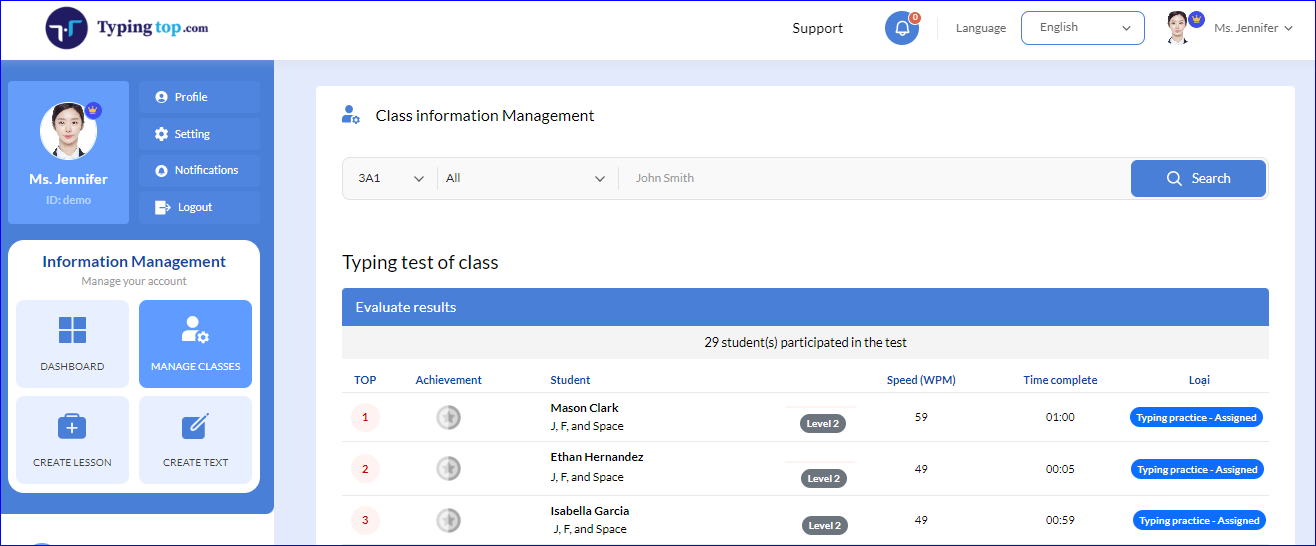
*How to view result of a text:
Step 1:Follow the linkhttps://typingtop.com/dashboard-edu.
Step 2:In theDashboardinterface, clickCreate Text.
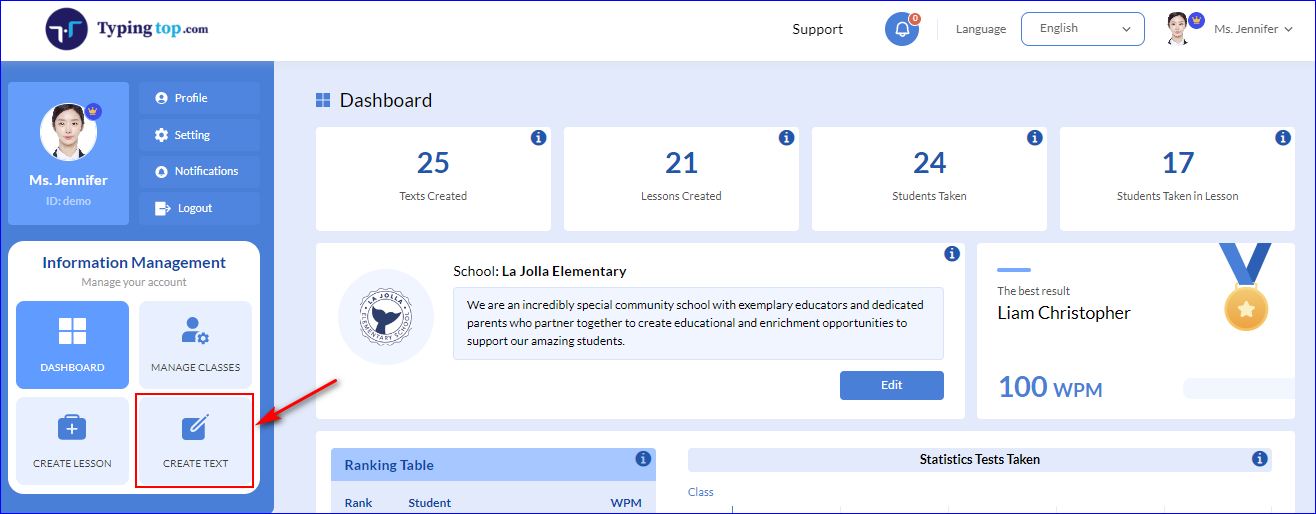
Step 3:In the new page, clickMy texts.
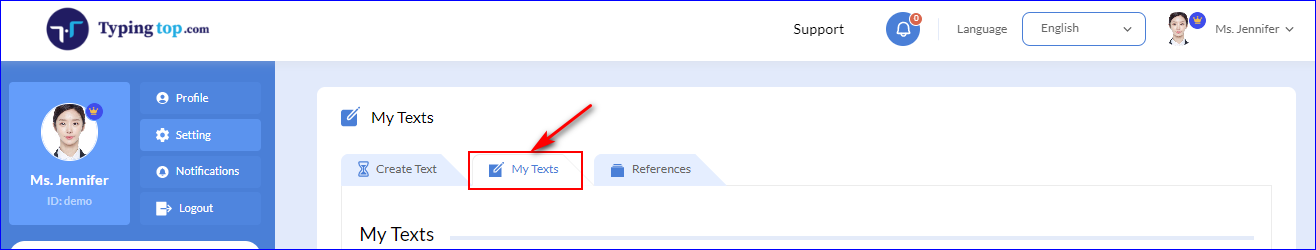
Step 4:Find a text that you want to check, clickView result.
For example, when teachers click View results on the text “Dating”.
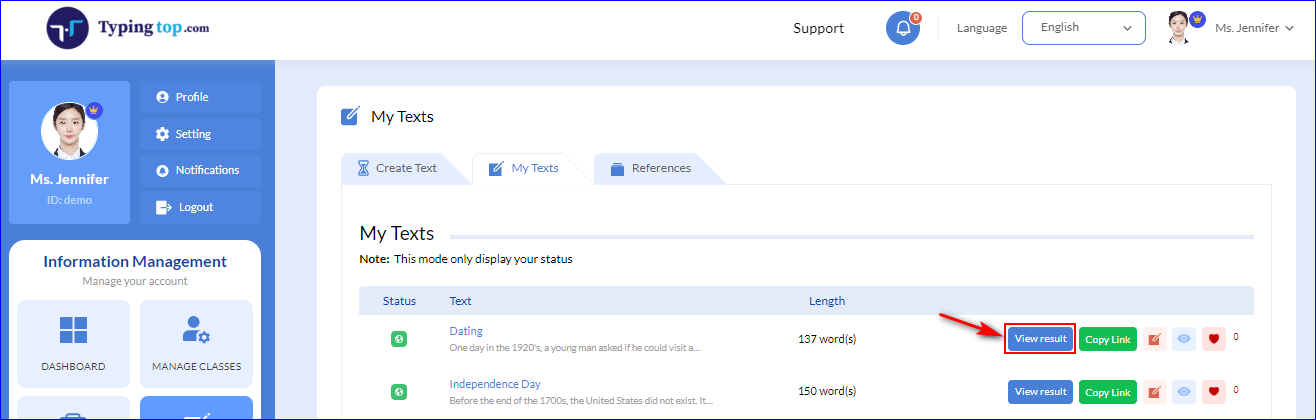
All results of students who have practiced that text will appear.
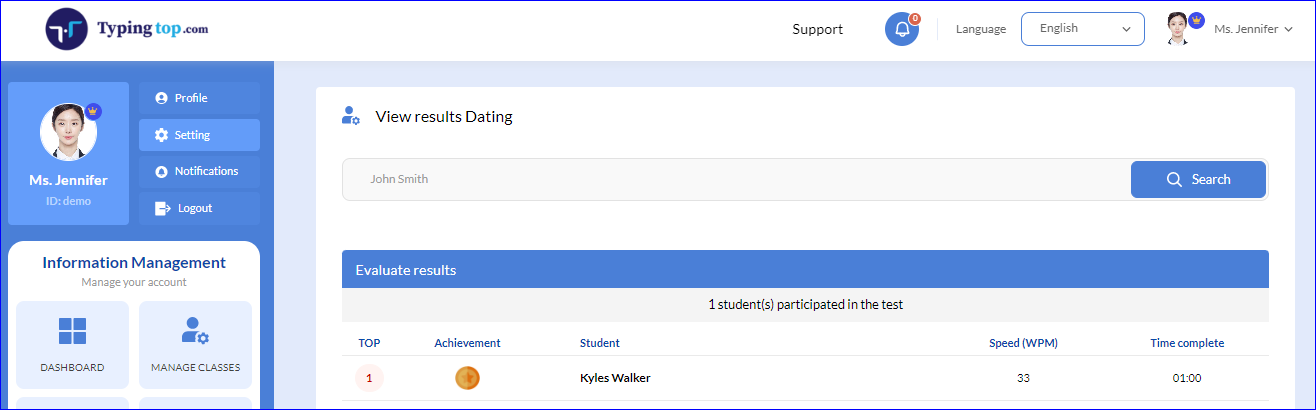
To sum up, teachers can now view students typing test results. Moreover, teachers canSet Teacher Profileas well.